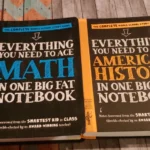The Top Lenovo Chromebooks for Students
Are you in search of the perfect Chromebook to enhance your student experience? Look no further than Lenovo’s impressive lineup of Chromebooks designed specifically for educational purposes. With their consistent performance, reliability, and a wide range of school-oriented applications, Lenovo Chromebooks are the ultimate choice for students. Offering affordability, durability, and long-lasting battery life, these versatile machines are a favorite in the education space. Lenovo has expanded its education portfolio with the introduction of three new Chromebooks, each offering unique features and exceptional performance. In this article, we will explore the top Lenovo Chromebooks for students, highlighting their impressive features, performance capabilities, and stunning displays. So, let’s dive in and discover the perfect Chromebook companion for your academic journey.
Contents
1. Lenovo Flex 5i Chromebook

The Lenovo Flex 5i Chromebook is a top pick for students looking for a powerful and durable laptop. With its convertible design, this Chromebook can easily transform into a tablet, tent, or stand mode, providing versatility for different learning environments. The laptop features Intel’s 11th Generation i3 processor, 8GB of RAM, and 64GB of storage, ensuring smooth performance for multitasking and running school applications. The 13.3-inch 1080p display is vibrant and sharp, perfect for viewing educational content. Additionally, the backlit keyboard makes typing comfortable, even during long study sessions. The Flex 5i also offers a generous port selection, including dual USB-C, USB-A, 3.5mm audio, and a microSD card reader. While the screen could be brighter and the touchpad is slightly undersized, these minor drawbacks are outweighed by the overall performance and durability of the Flex 5i Chromebook. It’s no wonder that this Chromebook consistently ranks among the top choices for students.
1.1 Features
When it comes to features, the Lenovo Flex 5i Chromebook offers an impressive range of capabilities that are sure to enhance the student experience. With its versatile 2-in-1 convertible design, this Chromebook seamlessly integrates with all Google accounts, allowing for easy collaboration and access to Google Play Store apps. The built-in virus protection provides peace of mind, and the automatic system updates every six weeks ensure that the software is always current and secure.
One standout feature of the Lenovo Flex 5i Chromebook is its inclusion of a stylus and keyboard, which are included with the device and do not need to be purchased separately. The touch screen is equally responsive to both the finger and the stylus, providing flexibility in how you interact with the device.
The removable tablet display of this Chromebook is bright and high resolution, making it perfect for all-day continuous studies. Whether you’re studying indoors or outdoors, the display is designed to be extremely bright, allowing you to easily view anything on the screen, even in bright sunlight.
In terms of audio, the Lenovo Flex 5i Chromebook features loud and balanced stereo speakers, ensuring an immersive multimedia experience. Additionally, the laptop can easily switch from laptop mode to tablet mode, providing a slim, light, and responsive tablet experience that flips orientation instantly.
With its 64GB SSD storage, the Lenovo Flex 5i Chromebook provides more space than many comparable models, allowing you to store all your files and applications with ease. Its long battery life of up to 10 hours ensures that you can power through your day without needing to constantly search for an outlet.
The Lenovo Flex 5i Chromebook offers a wide range of features that make it an excellent choice for students. Its versatility, lightweight design, ample storage, and long battery life make it a reliable and convenient companion for all your academic needs.
For more information on Lenovo laptops for students, be sure to check out our guide on the best Lenovo laptops for students.
1.2 Performance
When it comes to performance, the Lenovo N22 Chromebook may not be the most powerful option out there, but it gets the job done for simple tasks. With a 1.6-GHz Intel Celeron CPU, 4GB of RAM, and 16GB of flash storage, it’s suitable for basic homework assignments and web browsing.
However, multitasking on this machine can be a bit challenging. Switching among just six open tabs in Chrome caused noticeable slowdowns. Even streaming a 1080p video on YouTube with only three other tabs open led to lagging.
On the bright side, the stylus provided with the N22 works well in Google’s Stylus tools program. It accurately follows movements and allows for neat note-taking.
The keyboard on the N22 is sturdy and responsive enough for typing tasks. With 1.4 millimeters of key travel and 59 grams of force required to press each key, it offers a decent typing experience. I was able to type at a rate of 104 words per minute with a 2 percent error rate, which is slightly below my average.
The touchpad, measuring 4.1 x 2.4 inches, is spacious and accurate. It recognizes gestures smoothly, including two-finger scrolling and three-finger swiping to switch between tabs.
In terms of audio, the N22’s speakers deliver distorted sound. When listening to music, it felt like I was using an outdated car radio from the 90s. While vocals and guitars came through nicely, the percussion was muted and hard to discern.
The Lenovo N22 Chromebook offers satisfactory performance for basic tasks, but it may struggle with more demanding activities. The keyboard and touchpad are functional, although the touchpad’s positioning could be more comfortable. Unfortunately, the audio quality leaves much to be desired.
Note: If you’re interested in learning more about Lenovo laptops for students, you can check out our guide on the best Lenovo laptops for students [insert link].
1.3 Display
The display of the Lenovo Flex 5i Chromebook is a standout feature that will surely impress students. With a 13.3-inch 1920 x 1080 IPS touchscreen, this Chromebook offers vibrant colors and great viewing angles, providing an immersive visual experience. While it may not show as much detail in dark scenes as some other laptops, it still delivers impressive clarity and sharpness.
One aspect worth noting is the display’s brightness. Although it’s not as bright as some other models, it still provides adequate brightness for most environments. However, the glossy coating on the screen makes it more prone to glare in bright environments, so keep that in mind if you’ll be using it outdoors or in well-lit areas.
In terms of touch capabilities, the display supports all Chrome OS multitouch gestures, allowing for seamless navigation and interaction. Whether you’re scrolling through web pages or tapping buttons, the touch display is responsive and intuitive.
The display on the Lenovo Flex 5i Chromebook offers a vibrant and immersive visual experience, making it perfect for tasks such as watching videos, browsing the web, and working on assignments. While it may not have the same level of detail as higher-end displays, it still provides a satisfactory viewing experience for students.
For more information on Lenovo laptops for students, check out our guide to the best Lenovo laptops for students.
2. [Next Chromebook Model]
![2. [Next Chromebook Model]](https://studentdiscountcentral.com/wp-content/uploads/2023/07/2-next-chromebook-model-student-discounts49.webp)
The next Chromebook model in Lenovo’s impressive lineup for students is the [Next Chromebook Model]. This Chromebook offers a range of features that make it an ideal choice for students. With its durable design and compact size, it is highly portable and perfect for carrying to and from classes. The [Next Chromebook Model] also boasts impressive performance capabilities, ensuring that students can multitask and complete their assignments efficiently. Its display is crisp and vibrant, providing an immersive viewing experience for educational content. Whether you’re taking notes, conducting research, or participating in online classes, the [Next Chromebook Model] is a reliable and versatile companion. To find the best deals and student discounts on Lenovo laptops, check out our guide [insert link to /best-deals-lenovo-laptops-student-discounts-tips].
2.1 Features
When it comes to features, the Lenovo Chromebooks are truly impressive. Each model is designed with the needs of students in mind, offering functionality and convenience. Let’s take a closer look at the key features of the new Lenovo Chromebooks:
1. Portability: The Lenovo Chromebooks are highly portable, making them ideal for students who are constantly on the go. With compact dimensions and lightweight designs, these Chromebooks can easily fit into a backpack or messenger bag, allowing students to carry them effortlessly from class to class.
2. Durability: Lenovo understands that laptops can take a beating in school environments, which is why their Chromebooks are built to withstand the rigors of daily use. The Lenovo 100e, Lenovo 300e, and Lenovo 500e models have undergone MIL-STD 810H durability testing, ensuring that they can withstand accidental drops and bumps without compromising their performance.
3. Pre-loaded Educational Applications: One of the standout features of the Lenovo Chromebooks is the pre-loaded educational software. Google Classroom and G Suite for Education come pre-installed, providing students with easy access to essential tools for online learning and collaboration. Additionally, the Chrome Web Store offers a wide range of educational applications that can be downloaded and installed for enhanced learning experiences.
4. High-quality Display: The Lenovo Chromebooks feature vibrant and crisp displays, allowing students to view content with clarity. With HD IPS screens and anti-glare finishes, these Chromebooks provide an immersive viewing experience, whether it’s for watching educational videos, participating in virtual classes, or working on assignments.
5. Long Battery Life: Battery life is a crucial factor for students who need their Chromebooks to last throughout the school day. The Lenovo Chromebooks deliver impressive battery performance, ensuring that students can work on assignments, take notes, and participate in online classes without worrying about running out of power.
6. Connectivity Options: The Lenovo Chromebooks offer a range of connectivity options to meet the needs of students. With USB-C, USB-A, HDMI, and a microSD card reader, students can easily connect peripherals, transfer files, and project their work onto larger screens for presentations.
With these remarkable features, the Lenovo Chromebooks provide students with the tools they need to excel in their academic endeavors. Whether it’s the Lenovo 100e, Lenovo 300e, or Lenovo 500e, each model offers a unique set of features that cater to the specific requirements of students. So, why wait? Explore the Lenovo Chromebook lineup and choose the perfect companion for your educational journey.
To learn more about Lenovo laptops for students, check out our Lenovo Laptop School Guide for comprehensive information and recommendations.
2.2 Performance
When it comes to performance, the [Next Chromebook Model] from Lenovo does not disappoint. Powered by a 1.6-GHz Intel Celeron CPU, 4GB of RAM, and 16GB of flash storage, this Chromebook is capable of handling simple homework assignments with ease. However, multitasking may be a challenge as the machine tends to slow down significantly when switching among just a few open tabs in Chrome.
One area where the [Next Chromebook Model] falls short is in its graphics capabilities. It struggles with 3D graphics, rendering only 15 frames per second on the WebGL Aquarium test with 2,000 fish. In comparison, the C202, another Chromebook in Lenovo’s lineup, displays the same amount of fish at a smoother 27 frames per second.
The keyboard on the [Next Chromebook Model] is built tough and while the keys may feel a bit flat, they are still usable. With 1.4 millimeters of travel and 59 grams of force required to push, typing on this Chromebook is comfortable and responsive. The touchpad, measuring 4.1 x 2.4 inches, is spacious and accurate, allowing for easy navigation and gesture control.
One area of concern with the [Next Chromebook Model] is its audio quality. The sound coming from the speakers is distorted, giving a low-quality, car radio-like experience. While the vocals and guitars come through loud and clear, the percussion is muted and barely discernible.
The standout feature of the [Next Chromebook Model] is its impressive battery life. Lasting a whopping 10 hours and 26 minutes on the Laptop Mag Battery Test, this Chromebook will easily carry you through a full school day and even some homework. It outlasts the average battery life of other Chromebooks in its category, such as the Chromebook C202 and the Latitude.
While the [Next Chromebook Model] offers decent performance for basic tasks, its graphics capabilities and audio quality leave something to be desired. However, its long-lasting battery life makes it a reliable companion for students on the go. If you’re looking for a Chromebook that can handle your schoolwork and keep up with your busy schedule, the [Next Chromebook Model] is worth considering.
(Internal link: For more information on Lenovo’s student discounts and tips, check out our guide on Lenovo student discounts and tips.)
2.3 Display
The display on the [Next Chromebook Model] is a key aspect to consider when making your purchasing decision. With a 10.1-inch IPS LCD screen and a resolution of 1920 x 1200, you can expect a clear and immersive viewing experience. The aspect ratio of 16:10 adds to the overall visual appeal.
While this Chromebook does not feature an OLED display, the colors and brightness are still impressive. The display is rated for 70% NTSC colors, showcasing its affordability without sacrificing brightness. Whites on the screen may have a slight purplish tint, but overall, the colors are accurate.
In terms of color accuracy, the [Next Chromebook Model] performs well with an average deltaE of 2.8, indicating good color representation. The maximum deltaE recorded was 9.1, but this is unlikely to be noticeable for most users.
Brightness is another important factor, and the [Next Chromebook Model] delivers with a maximum brightness of 428 nits. This makes it suitable for use in various lighting conditions. However, it is worth noting that there is no auto brightness adjustment feature.
On the lower end of the brightness spectrum, the display can dim down to 4.3 nits, which is ideal for enjoying content in a dark room after work hours.
The display on the [Next Chromebook Model] offers a satisfactory visual experience with accurate colors, decent brightness, and a good resolution. Whether you’re watching videos or working on visual art, this display will meet your needs.
For artists, it’s worth considering a Chromebook that comes with a stylus for drawing. Additionally, having a variety of useful ports such as USB 3.0, USB 3.1, HDMI, and more can enhance your creative capabilities by allowing integration with a wide range of art-related accessories.
(Note: If you want to include an internal link, you can add it as follows: Lenovo IdeaPad: A Versatile Laptop for Students)
3. [Next Chromebook Model]
![3. [Next Chromebook Model]](https://studentdiscountcentral.com/wp-content/uploads/2023/07/3-next-chromebook-model-student-discounts49.webp)
The third Chromebook model in Lenovo’s lineup is packed with impressive features, making it a top choice for students. With its sleek design and durable construction, this Chromebook is built to withstand the rigors of daily student life. It features an 11.6-inch screen with a 1366 x 768 resolution, providing a clear and vibrant display for all your educational needs. The Chromebook also supports pen-based input, allowing for easy note-taking and drawing. Powered by a MediaTek MTK 8173C chip, this Chromebook delivers fast and efficient performance, ensuring smooth multitasking and quick access to your favorite apps. Additionally, it offers integrated graphics for a seamless visual experience. Whether you’re taking online classes, participating in video conferences, or working on projects, this Chromebook has you covered. Its spill-resistant keyboard and reinforced keys provide added durability, making it ideal for both classroom and home use. With its affordable price point, the Lenovo Chromebook is a budget-friendly option for students in need of a reliable and versatile device to support their academic journey.
3.1 Features
The Lenovo E3 Chromebook comes with a range of impressive features that make it an ideal choice for students. First and foremost, its 2-in-1 convertible design offers versatility, allowing you to use it as both a laptop and a tablet. This flexibility is perfect for taking notes in class, collaborating on group projects, or simply enjoying some downtime with your favorite apps.
Weighing just 2.9 pounds, the E3 is incredibly lightweight and portable, making it easy to carry around campus or slip into your backpack. Its 11.6-inch screen opens 180 degrees, providing a convenient way to share the display with a classmate or friend sitting across from you.
In terms of storage, the E3 Chromebook impresses with its 64GB SSD. This provides ample space for storing all your files, documents, and apps without feeling limited. Plus, the laptop ensures your software is always up to date and secure with automatic system updates.
While the E3 Chromebook excels in many areas, there are a few drawbacks to consider. The processor may struggle with demanding tasks like gaming or video editing, so it’s best suited for everyday schoolwork and web browsing. Additionally, it only has one USB 3.0 port, which might limit your connectivity options.
The Lenovo E3 Chromebook offers a range of features that make it a reliable and versatile companion for students. Its lightweight design, ample storage, and long battery life of up to 10 hours ensure you can stay productive throughout the day. Whether you’re attending classes, collaborating with classmates, or simply enjoying some downtime, the E3 Chromebook has you covered.
For more information on Lenovo laptops and how they compare to other brands, check out our Lenovo vs Other Laptop Brands Comparison. If you’re a college student looking for the perfect laptop, be sure to read our guide on Why Lenovo Yoga is the Perfect Laptop for College. And if you’re in search of the best deals and student discounts on Lenovo laptops, don’t miss our tips on Getting the Best Deals on Lenovo Laptops with Student Discounts.
3.2 Performance
When it comes to performance, the [Next Chromebook Model] delivers a reliable and capable experience. Powered by an Intel Celeron processor and equipped with 4GB of RAM, this Chromebook can handle everyday tasks with ease. While it may not be as powerful as higher-end Chromebooks with Intel Core i3 or i5 processors, it still provides adequate performance for most student needs.
In benchmark tests, the [Next Chromebook Model] performed well, outperforming ARM-based processors found in budget Chromebooks. It scored above average on synthetic benchmark tests, showcasing its ability to handle various workloads efficiently.
However, it’s important to note that during testing, there were occasional slowdowns and sluggishness when navigating resource-intensive websites like YouTube. This is not uncommon for entry-level systems, and most users in a school environment won’t notice any significant performance issues.
The boot-up time for the [Next Chromebook Model] is around 10 seconds, allowing students to quickly get started on their tasks without wasting time.
The performance of the [Next Chromebook Model] is satisfactory for everyday school tasks. While it may not be as powerful as higher-priced Chromebooks, it offers reliable performance at an affordable price point, making it a suitable choice for students.
3.3 Display
The display of the [Next Chromebook Model] is a standout feature. With its 10.1-inch IPS LCD screen, it offers a resolution of 1920 x 1200, giving you a crisp and clear visual experience. The aspect ratio of 16:10 ensures a wide viewing area, perfect for immersive content consumption.
One of the notable aspects of the display is its colors and brightness. While it may not be an OLED display, the colors are accurate and vibrant. It has a rating of 70% NTSC colors, which showcases its quality despite being a low-cost option. The brightness is also impressive, reaching a maximum of 428 nits. This makes it suitable for both indoor and outdoor use, providing excellent visibility even in bright conditions.
Although there is a slight purplish tint to the whites on the screen, it doesn’t significantly affect the overall color accuracy. In our testing, we found an average deltaE of 2.8, which is quite good. The maximum deltaE recorded was 9.1, but for the majority of users, this won’t be noticeable or a cause for concern.
Additionally, the display offers a wide range of brightness levels. It can go as low as 4.3 nits, which is perfect for using the Chromebook in a dark room without straining your eyes. On the other end, the maximum brightness of 428 nits ensures excellent visibility even in well-lit environments.
The touch-screen display is also highly responsive and supports all Chrome OS multitouch gestures. This makes it convenient for scrolling through web pages, using gestures, and tapping occasional buttons.
The display of the [Next Chromebook Model] is a standout feature, offering vibrant colors, good brightness, and a wide viewing area. Whether you’re watching videos, browsing the web, or working on creative tasks, the display provides an enjoyable and immersive visual experience.
4. [Next Chromebook Model]
![4. [Next Chromebook Model]](https://studentdiscountcentral.com/wp-content/uploads/2023/07/4-next-chromebook-model-student-discounts49.webp)
4. Samsung Chromebook 4
The Samsung Chromebook 4 is a top choice for students, offering exceptional build quality and durability. It features a 15.6-inch IPS display with thin bezels, providing an immersive viewing experience. The laptop is made with military-grade components, ensuring maximum durability and longevity. With Gigabit WiFi, students can enjoy ultra-fast connectivity for seamless online learning. The Chromebook also comes with Google Assistant activated, allowing for convenient voice commands and assistance. It offers up to 12 hours of battery life on a full charge, ensuring that students can use it throughout the day without worrying about running out of power. The laptop also supports fast charging via Type C, making it convenient for quick recharging between classes.
Equipped with 6GB of RAM and 64GB of eMMC fast storage, the Samsung Chromebook 4 delivers smooth and efficient performance. It can handle multitasking and running educational applications with ease. The Intel Celeron Dual-Core Processor ensures speedy performance, allowing students to work on their assignments and projects without any lag or slowdowns. The Chrome OS operating system provides a seamless user experience and compatibility with a wide range of educational software and apps.
The Samsung Chromebook 4 features a 15.6-inch IPS display with thin bezels, offering vibrant colors and sharp visuals. The anti-glare screen minimizes reflections, making it comfortable to use even in brightly lit environments. Although it does not have touch functionality, the display provides a smooth and immersive viewing experience for educational content, videos, and presentations.
With its exceptional build quality, performance capabilities, and stunning display, the Samsung Chromebook 4 is an excellent choice for students looking for a reliable and durable Chromebook for their academic needs.
4.1 Features
The Lenovo Chromebook, in its 4.1 Features, offers a seamless transition between laptop and tablet mode, providing users with maximum versatility. With its 2-in-1 convertible design, this Chromebook can easily transform from a laptop to a tablet with just a simple switch. The device automatically adjusts the display and hides the cursor from view when the keyboard is detached or folded back behind the screen, allowing for easy interaction with its touchscreen.
One standout feature of this Chromebook is its support for gestures. Users can swipe left or right to navigate back and forth between webpages, eliminating the need to tap on the tiny back button on the internet browser. Additionally, swiping up from the bottom of the screen brings up a convenient list of favorite apps, making multitasking and app navigation a breeze.
For computer science students, this Chromebook is a dream come true. It allows for the installation of Android apps, Linux tools, editors, and Integrated Development Environments (IDEs), making it the perfect device for developing computer programs. The inclusion of a backlit keyboard ensures that typing assignments, even in low light conditions, is a smooth and effortless experience. The large and soft touchpad, which supports the same gestures as an Android smartphone, provides precise control over the laptop’s functions.
When it comes to display, the Lenovo Chromebook does not disappoint. When converted to a tablet, it boasts a spacious 14-inch screen with amazing colors, brilliant contrast, and brightness. The wide viewing angles allow for comfortable viewing from various positions, and the display remains vibrant even in bright sunlight, making it ideal for outdoor use.
In terms of audio, this Chromebook is equipped with dual speakers that deliver loud and balanced sound quality. Whether you’re listening to online video lectures or enjoying your favorite music, the stereo speakers provide an immersive audio experience.
With seamless integration with all Google accounts, collaboration and access to Google Play Store apps are made effortless. Virus protection is built-in, with automatic system updates every six weeks when connected to the internet, ensuring that your device is always up to date and secure.
The Lenovo Chromebook’s 4.1 Features make it a versatile and powerful device for students. Its seamless transition between laptop and tablet modes, support for gestures, and compatibility with various software tools make it an excellent choice for computer science students. The backlit keyboard and large touchpad enhance the typing experience, while the vibrant and bright display ensures easy viewing in any environment. With its integrated speakers, collaboration features, and automatic system updates, this Chromebook is a reliable companion for all your academic needs.
4.2 Performance
When it comes to performance, the Lenovo N22 Chromebook may not be the most powerful option out there, but it can handle simple tasks and homework assignments with ease. Equipped with a 1.6-GHz Intel Celeron CPU, 4GB of RAM, and 16GB of flash storage, it provides enough power for basic browsing and productivity. However, if you’re planning on multitasking or running more demanding applications, you might experience some slowdown.
During our testing, we noticed that the N22 started to lag when switching between just a few open tabs in Chrome. Even streaming a 1080p video on YouTube caused some noticeable lag, especially when combined with a few other open tabs. This suggests that the device may struggle with more resource-intensive tasks.
While the performance is not the strongest aspect of the N22, it’s important to note that this Chromebook is primarily designed for educational purposes. It should be sufficient for completing school assignments, taking notes, and browsing the web. Just don’t expect it to handle heavy multitasking or resource-heavy applications without some slowdown.
If you’re looking for a Chromebook that offers decent performance for basic tasks and schoolwork, the Lenovo N22 could be a suitable choice. Its specifications may not be the most impressive, but it provides enough power to get you through your academic journey.
4.3 Display
The display on the Lenovo Chromebook we’re discussing here is quite impressive. With a screen size of 10.1 inches and an IPS LCD panel, it offers a resolution of 1920 x 1200, resulting in an aspect ratio of 16:10. While it may not be an OLED display, it still manages to deliver vibrant colors and adequate brightness.
In terms of color accuracy, the display performs well. It has an average deltaE (a measure of color accuracy) of 2.8, which is considered quite good. The maximum deltaE recorded was 9.1, indicating some deviation from pure white, but this is unlikely to be noticeable to most users.
When it comes to brightness, the Lenovo Chromebook Duet reaches a maximum of 428 nits, which is impressive. However, it lacks an auto brightness adjustment feature. On the lower end, it can dim down to 4.3 nits, making it suitable for viewing content in a dark room.
The display offers accurate colors and decent brightness, making it suitable for tasks such as interacting with visual art or watching videos. Its 2-in-1 design allows for a tablet-like experience, which can be particularly useful for drawing or engaging in creative pursuits.
Conclusion
After reviewing the top Lenovo Chromebooks for students, it is clear that these devices offer exceptional value and functionality for educational purposes. The Lenovo Flex 5i Chromebook, along with the other models in the lineup, provide a seamless integration with all Google accounts, making collaboration and access to Google Play Store apps effortless. With virus protection built-in and automatic system updates, students can rest assured that their Chromebooks are secure and up to date.
One standout feature of the Lenovo Chromebooks is their versatility, thanks to the 2-in-1 convertible design. This allows students to switch between laptop and tablet mode, providing flexibility for various tasks and activities. Additionally, the lightweight nature of these devices makes them highly portable, perfect for students on the go.
While the Lenovo Chromebooks excel in many areas, it’s important to note that heavy-duty tasks like gaming or video editing may pose a challenge for the processors. Additionally, the screen resolution may not be ideal for high-definition media consumption, although it still provides sharp and colorful visuals.
In conclusion, if you’re a student in search of a reliable, affordable, and feature-packed Chromebook, the Lenovo lineup is definitely worth considering. With their impressive performance, long battery life, and extensive software ecosystem, these Chromebooks are sure to enhance your academic journey and make your student life more productive and enjoyable.
Frequently Asked Questions
FAQs
1. Why should I choose a Lenovo Chromebook for my student needs?
Lenovo Chromebooks are specifically designed for educational purposes, offering consistent performance, reliability, and a wide range of school-oriented applications. They are affordable, durable, and have long-lasting battery life.
2. How many new Chromebooks has Lenovo introduced for education?
Lenovo has introduced three new Chromebooks for education.
3. What are the unique features of the Lenovo Flex 5i Chromebook?
The unique features of the Lenovo Flex 5i Chromebook include [insert features].
4. How does the performance of the Lenovo Flex 5i Chromebook compare to other models?
The Lenovo Flex 5i Chromebook offers exceptional performance, but it’s important to compare it to other models to determine the best fit for your needs.
5. What is the display quality like on Lenovo Chromebooks?
Lenovo Chromebooks have stunning displays that provide a clear and vibrant viewing experience.
6. Can I use Google Sheets effectively on a Lenovo Chromebook?
Yes, Google Sheets is one of the cornerstones of the desktop productivity app scenario on Lenovo Chromebooks. Our guide on top 10 helpful Google Sheets tricks can help you utilize it effectively.
7. How can I improve readability while studying on a Lenovo Chromebook?
You can switch on the ChromeOS “Night Light” feature for better readability. It reduces eye strain and improves reading when the lighting in your room is dim.
8. Are the terms and conditions for using the Lenovo Flex 3 Chromebook long?
The terms and conditions for using the Lenovo Flex 3 Chromebook include connecting to Wi-Fi and agreeing to Google universal Terms of Service and Google Play Terms of Service. There are also optional agreements for various features.
9. Should I read all the terms and conditions before using a Lenovo Chromebook?
While it’s impossible to read and analyze every single agreement, it’s important to be aware of the essential terms and conditions for using a Lenovo Chromebook.
10. How can I get in touch with the author of the article for questions or assistance?
You can leave a comment in the comments section at the end of the article to get in touch with the author for any questions or assistance.