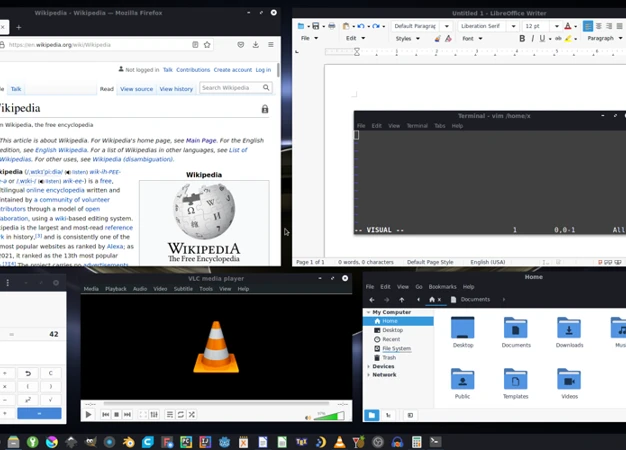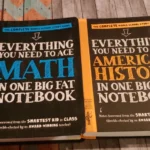Exploring Free and Open Source Software for Students
In today’s digital age, students and parents alike are faced with the daunting task of preparing for a new school year. From shopping for supplies to investing in textbooks and clothing, the costs can quickly add up. However, there is a solution that not only alleviates the financial burden but also empowers students in their academic journey – free and open source software. By embracing these innovative tools, students have the opportunity to take ownership of their work and break free from the constraints of expensive software licenses. The benefits extend beyond cost savings. Free and open source software provides students with the ability to explore, analyze, and contribute to a vast community of like-minded individuals. It opens doors to endless educational possibilities, from research and teaching to data interpretation and representation. With the power of free and open source software, students can truly shape their own learning experiences and pave the way for a successful future. So, let us embark on this exploration of free and open source software, uncovering the wealth of opportunities that await.
Contents
- Benefits of Free and Open Source Software
- Popular Free and Open Source Software Titles
- How to Access Free and Reduced-Cost Software
- Other Sources of Free Software
- Conclusion
-
Frequently Asked Questions
- 1. How can free and open source software benefit students?
- 2. What are the advantages of community support and collaboration in free and open source software?
- 3. How does free and open source software prioritize security and privacy?
- 4. What are some popular free and open source software titles?
- 5. How can students access free and reduced-cost software through Lehigh University?
- 6. What are GitLab’s free offerings for accessing software?
- 7. Are there other sources of free software?
- 8. How can students contribute to the open source community?
- 9. Can open source software be used for educational purposes?
- 10. How can teachers and curriculum developers incorporate free and open source software into higher education curriculum?
- References
Benefits of Free and Open Source Software
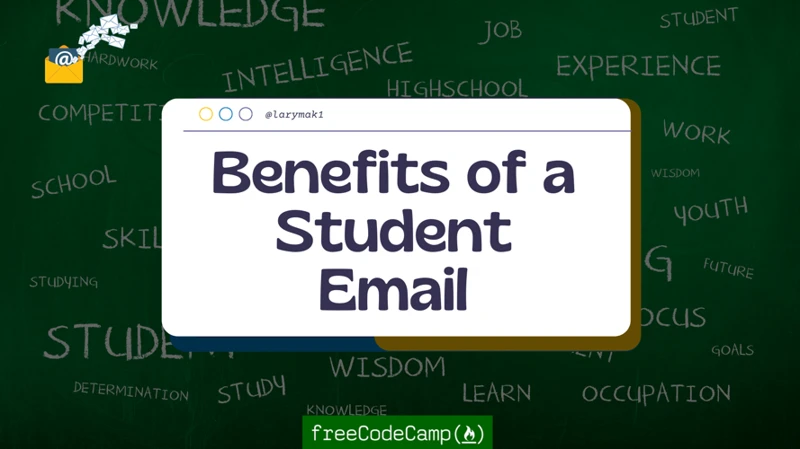
Free and open source software offers numerous benefits that make it an attractive choice for students. Let’s delve into some of these advantages:
1. Cost Savings: One of the most significant advantages of free and open source software is its cost-effectiveness. Unlike proprietary software that requires expensive licenses, open source software is accessible for free. This accessibility reduces upfront fees and is a preferred choice for students on a limited budget. By utilizing free and open source software, students can save money that can be allocated towards other educational expenses or personal needs. [Anchor Text: Saving Money on Software Tips for Students]
2. Availability and Flexibility: Free and open source software provides students with a wide range of options to choose from. With a vast community of developers constantly working on improving and expanding the software, students have access to a diverse selection of tools and applications. Additionally, open source software allows for customization and flexibility, enabling students to tailor the software to their specific needs and preferences.
3. Community Support and Collaboration: Open source software fosters a strong sense of community and collaboration. Users have the opportunity to engage with a network of like-minded individuals who are passionate about the software and eager to share their knowledge and experiences. This collaborative environment encourages students to learn from others, seek help when needed, and actively contribute to the development and improvement of the software. [Anchor Text: Choosing the Right Software for Your Academic Needs]
4. Security and Privacy: Open source software’s security is enhanced through transparency. The “many eyes” theory of open source suggests that when the source code is open and available for review, there are more opportunities for security professionals to identify and address vulnerabilities. This continuous scrutiny helps to ensure that the software remains secure and protects the privacy of its users.
By harnessing the benefits of free and open source software, students can not only save money but also gain valuable skills, collaborate with others, and have the freedom to shape their educational experiences. It is a powerful tool that empowers students to take control of their learning journey and maximize their potential.
1. Cost Savings
When it comes to cost savings, free and open source software (FOSS) stands out as a game-changer for students. Unlike proprietary software that requires expensive licenses, FOSS is accessible for free. This means that students can access powerful tools without the burden of hefty upfront fees.
The financial benefits of FOSS extend beyond the initial cost savings. Organizations and institutions have reported significant savings by migrating to open-source technology. For example, Intel’s IT Vice President, Doug Busch, reported savings of $200 million by replacing costly Unix servers with cheaper servers running GNU/Linux. Amazon.com was also able to cut $17 million in technology expenses in a single quarter by switching to Linux. These success stories highlight the long-term savings and increased financial sustainability that FOSS can bring.
For students, the cost savings offered by FOSS can make a significant difference in their academic journey. Instead of investing in expensive software, they can allocate their limited budgets to other essential needs. This allows them to access the tools they need to excel in their studies without breaking the bank.
To further maximize cost savings, students can also take advantage of software discounts specifically designed for them. Websites like /top-software-discounts-students-2021/ and /get-adobe-creative-cloud-student-discount/ offer exclusive deals and promotions on popular software titles. By exploring these discounts, students can save even more money while still accessing the software they require.
FOSS offers undeniable cost savings for students. By embracing free and open source software, students can access powerful tools without the burden of expensive licenses. These cost savings not only alleviate the financial burden but also empower students to take ownership of their academic journey. So, why spend more when you can save and still excel with FOSS?
2. Availability and Flexibility
Availability and flexibility are two key advantages of free and open source software that make it an ideal choice for students.
Firstly, the accessibility of open source software is unparalleled. Unlike proprietary software that requires expensive licenses, open source software is accessible for free. This means that students can easily download and use the software without any upfront costs. This is particularly beneficial for students on a limited budget, as it eliminates the need to invest in expensive software tools.
Additionally, open source software offers a high level of flexibility. The source code of open source projects is openly available, allowing students to customize and modify the software to suit their specific needs. This flexibility empowers students to tailor the software to their individual preferences and requirements, enhancing their learning experience. Students can also collaborate with others in the open source community to contribute to the development and improvement of the software.
The open nature of open source software fosters innovation and continuous improvement. The code is constantly reviewed by a community of developers, ensuring its quality and reliability. This means that students can benefit from high-quality software that is constantly evolving and adapting to meet their changing needs.
The availability and flexibility of free and open source software provide students with a cost-effective and customizable solution for their academic needs. By embracing open source software, students can access a wealth of tools and resources that will enhance their learning experience and empower them to succeed in their academic journey.
To explore more about software options for students, you can check out this list of the best software deals for college students.
3. Community Support and Collaboration
Community support and collaboration are fundamental aspects of free and open source software (FOSS) development. The nature of FOSS encourages individuals from around the world to come together and contribute their knowledge, expertise, and ideas to the development of these software systems.
The collaborative environment created by FOSS promotes innovation and rapid software development. With a diverse community working together, FOSS projects benefit from a constant stream of enhancements, new features, and bug fixes. This ensures that the software remains up to date with emerging technologies.
One of the key advantages of community support is the ability to eliminate vendor lock-in. In traditional software models, users are often tied to a specific vendor and limited to their products and services. However, with FOSS, the community collectively owns and maintains the software. This means that users have the freedom to modify, customize, and distribute the software as they see fit, without being dependent on a single vendor.
Community support helps secure the FOSS ecosystem. By having a large and diverse community of contributors, FOSS projects can address security vulnerabilities and privacy concerns more effectively. The collaborative nature of FOSS means that issues can be identified and resolved quickly, reducing the risk of potential threats.
While the community-based model aligns with the values of higher education, it is important to acknowledge that enthusiasm alone is not enough to sustain these projects. Some form of encouragement is needed to avoid the “forking” of codes. Forking occurs when individuals modify the technology of a vendor they have been working with and develop a new business model around it. This can be a common problem for open source technology companies. However, projects like Sakai and the Kuali Foundation, which involve both academic and corporate concerns, have a better chance of longevity than smaller, isolated open source software projects.
Community support and collaboration are integral to the success of free and open source software. They enable developers from all over the world to contribute their expertise, ideas, and code improvements, accelerating the pace of innovation and ensuring that the software remains relevant and up to date. With the power of community, FOSS provides an inclusive and collaborative environment that empowers students and educators to shape their own learning experiences and contribute to a global community of knowledge-sharing.
4. Security and Privacy
Ensuring the security and privacy of data is crucial in today’s digital landscape. With the rise of cybercriminal activities, insider threats, and human error, it is essential to implement robust data security strategies. These strategies not only protect organizations from potential breaches but also instill trust in users.
One way to achieve security by design is to integrate governance safeguards and data privacy measures into the structure of software. For example, Estonia’s X-Road, a data exchange infrastructure, has incorporated data access permissions into its technology design choices. This integration allows for automated compliance with data sharing policies and provides transparency by design. Citizens can understand when, why, and by whom their data is being accessed, creating a mechanism for recourse in case of errors or misuse.
Data security tools and technologies play a vital role in enhancing an organization’s visibility into the location and usage of critical data. Encryption, data masking, and redaction of sensitive files are some of the protections that should be applied to ensure data security. Automation of reporting also streamlines audits and helps adhere to regulatory requirements.
In the context of students and free and open source software, information security and privacy are crucial factors. Users may be hesitant to share personal health information, hindering the potential benefits of mHealth apps. Without access to relevant health information, these apps may only offer general services or become unusable. Additionally, breaches in information security and privacy can lead to the leakage or manipulation of sensitive information, potentially resulting in worsened morbidity or even death.
To address these challenges, it is important to prioritize security and privacy measures when developing and using software. By incorporating security by design principles and implementing robust data security strategies, organizations can protect their information assets and instill trust in users.
Popular Free and Open Source Software Titles

When it comes to free and open source software, there are numerous popular titles that students can take advantage of. These software options provide powerful tools and functionalities that can enhance their academic journey. Here are some of the most popular ones:
1. Autodesk
Autodesk is a leading provider of 3D design, engineering, and entertainment software. Students can access a range of Autodesk products for free, including AutoCAD, Maya, and Fusion 360. These tools are widely used in fields such as architecture, engineering, and animation, allowing students to bring their creative ideas to life.
2. ESRI ArcGIS Desktop
ESRI ArcGIS Desktop is a powerful mapping and spatial analysis software. It is widely used in fields like geography, environmental science, and urban planning. With ArcGIS Desktop, students can visualize and analyze spatial data, create maps, and perform advanced geospatial analysis.
3. Gimp
Gimp is a free and open source image editing software that provides a wide range of features and tools similar to Adobe Photoshop. It is a great alternative for students who need to edit and manipulate images for their projects or creative endeavors.
4. SAS On Demand
SAS On Demand is a cloud-based analytics platform that provides students with access to powerful statistical analysis and data visualization tools. With SAS On Demand, students can explore and analyze complex data sets, gaining valuable insights for their research and projects.
5. R
R is a programming language and software environment for statistical computing and graphics. Widely used in data analysis and research, R provides a comprehensive set of tools for data manipulation, visualization, and modeling. It is an essential tool for students in fields like statistics, economics, and social sciences.
These popular free and open source software titles offer students a wide range of capabilities, from 3D design and image editing to spatial analysis and statistical computing. By utilizing these tools, students can unleash their creativity, conduct in-depth research, and excel in their academic pursuits.
To explore more software options for students, you can visit our article on must-have software for students. It provides a comprehensive list of software recommendations that can enhance productivity and learning experiences while saving money.
Remember, by embracing free and open source software, students can unlock a world of opportunities and maximize their potential in today’s digital age.
1. Autodesk
Autodesk is a leading software company that offers a range of design and engineering tools for various industries. One of the major advantages of using Autodesk software is the cost savings it provides to students. Through their student program, Autodesk offers free full versions of their products to students, including popular tools like Autodesk Inventor and Autodesk Architecture. This means that students can access powerful 3D CAD features and simulation tools without having to spend a fortune on expensive software licenses.
In addition to cost savings, Autodesk software also offers availability and flexibility. Students can easily switch between 2D and 3D design interfaces, allowing them to create and visualize their ideas in a comprehensive manner. Whether it’s designing buildings, creating prototypes, or exploring the world of animation and visual effects, Autodesk provides the necessary tools to bring imagination to life.
Autodesk understands the importance of community support and collaboration. Their software comes with a wide range of file format compatibility, allowing students to seamlessly collaborate with their peers and professionals in the industry. Whether it’s sharing .obj, .dxf, .stl, or .iges files, Autodesk software ensures smooth communication and teamwork.
When it comes to security and privacy, Autodesk takes these concerns seriously. They prioritize the protection of user data and provide secure platforms for students to work on. This ensures that students can focus on their projects without worrying about unauthorized access or data breaches.
To access Autodesk’s free software offerings for students, you can visit their website and sign up for their student program. This program not only provides access to their software but also grants students the opportunity to join a community of learners and problem solvers. By investing in students and educators, Autodesk is paving the way for a future where design and engineering challenges can be tackled effectively.
For more information on how to maximize productivity with student discount software, you can check out our helpful guide on choosing the right software for your academic needs. This guide provides valuable insights and tips on saving money on software, so you can make the most out of your educational journey.
2. ESRI ArcGIS Desktop
ESRI ArcGIS Desktop is a powerful and widely used geographic data software. It offers a range of features and capabilities for map creation, data analysis, and spatial visualization. While it is a proprietary product primarily designed for Windows, there are options available for Linux and Mac users. However, these options may require running ArcGIS in a virtualized environment or using other open source tools.
ArcGIS Desktop is the legacy professional GIS platform, and it comes with all extensions. This means users have access to a comprehensive suite of tools for specialized tasks such as 3D rendering (ArcScene), business process modeling (Arena), and real estate management (Argus Enterprise). The software is available on public Windows computers, and it can also be installed on office and student computers upon request.
For those looking for open source alternatives, gvSIG Desktop is a popular option. It is a GPL-licensed tool that supports map creation, data queries, and geoprocessing. gvSIG Desktop is available for Windows, Mac, and Linux operating systems and supports various data formats.
It’s important to note that while ArcGIS Desktop is a highly capable tool, it only scratches the surface of what GIS can deliver. For more advanced and large-scale projects, there are additional tools and platforms available. However, for students and those starting out in the field of GIS, ArcGIS Desktop provides a solid foundation for learning and exploring geographic data.
To access ESRI ArcGIS Desktop, Hamilton community members can use ArcGIS Online, a cloud-based GIS platform that is fully interoperable with the desktop version. It can be accessed through any web browser on both Mac and Windows computers. Additionally, version 10.6.1 of ArcGIS Desktop with all extensions is available on public Windows computers, and it can be installed on office and student computers upon request.
3. Gimp
GIMP, or GNU Image Manipulation Program, is a highly popular and well-maintained open-source photo editing tool. It offers a wide range of features and functions comparable to expensive image editing software, but the best part is that it is completely free to download and use. With GIMP, students can easily edit photos by cropping, resizing, straightening, correcting exposures, converting to black and white, and even cloning objects. It also offers advanced features like layers and filters, allowing users to enhance their creativity and create stunning graphic designs.
One of the key advantages of GIMP being open source is that its code is freely available. While most users may not have the coding knowledge to customize the software, it means that GIMP is highly modular and can be extended with downloadable plugins created by the GIMP community. These plugins add new features and functions, further enhancing the capabilities of GIMP.
GIMP is available for download on different operating systems, including Windows, Mac, and Linux. It has a fully customizable interface, allowing students to tailor it to their preferences. Whether you’re a photographer, graphic designer, or illustrator, GIMP is a favored choice for many professionals in the creative world.
While GIMP may not always be the most polished program, it is truly a gem in the world of free software. It is a testament to the dedication and generosity of its developers who share their work for free. The future of GIMP looks promising with the upcoming release of version 3.0, which will continue to provide a high-quality, free image editing experience for users.
If you’re a student looking to save money on software, GIMP is an excellent choice. Its cost savings, combined with its powerful features and the availability of plugins, make it a versatile tool for all your photo editing needs. So why not give GIMP a try and showcase your creative work using this free and reliable image editor?
For more information on how to maximize productivity with student discount software, you can visit this link.
4. SAS On Demand
SAS On Demand for Academics is a powerful analytical software that is available for free. It offers the same world-class analytics software used by many businesses, government agencies, and universities worldwide. With SAS On Demand for Academics, students have access to the most up-to-date statistical and quantitative methods, allowing them to explore and analyze data effectively.
One of the major advantages of SAS On Demand for Academics is its cloud-based nature. Users only need an internet connection to access the software, eliminating the need for complex configurations on their personal computers. This makes it convenient for students who may not have access to high-performance machines or who are concerned about compatibility issues.
In terms of programming, SAS On Demand for Academics is no different from other SAS products. The focus should be on learning SAS programming concepts and practicing them, as companies evaluate candidates based on their programming knowledge rather than their familiarity with a specific interface.
It is worth noting that SAS offers product sets tailored to specific industries, such as government, retail, and aerospace. This demonstrates the versatility and applicability of SAS software in various sectors.
SAS On Demand for Academics was previously offered as a Free University Edition. However, it has been replaced by two web-based versions: SAS OnDemand for Academics and SAS Viya for Learners. These web-based versions provide even more accessibility and flexibility for students.
To ensure fair and equal access for all users, SAS monitors resource consumption by user sessions. Sessions found to be consuming excessive resources may be terminated without notice. It is important for users to be mindful of their resource usage to maintain the availability and reliability of the site for everyone.
SAS On Demand for Academics is a valuable tool for students, offering powerful analytical software for free. Its cloud-based nature and compatibility with SAS programming concepts make it an excellent choice for students looking to enhance their data analysis skills.
5. R
R is a powerful and versatile language for statistical computing and data analysis. It offers a wide range of statistical techniques, including linear and nonlinear modeling, time-series analysis, classification, clustering, and more. With its open-source nature, R allows for continuous development and the integration of new techniques and algorithms.
One of the key strengths of R is its extensive data handling capabilities. In R, data is stored in objects, which can hold various types of data such as strings, numeric values, or datasets. These objects can be manipulated and analyzed using functions, providing a flexible and efficient way to work with data. Additionally, R offers packages that enhance its data science capabilities, such as readr, dplyr, tidyr, and ggplot2.
Another advantage of R is its advanced graphical capabilities. With numerous packages available, R allows users to create visually appealing and informative plots and charts. The introduction of Plotly and Seaborn in R and Python respectively has made customizing plots easier than ever before.
In terms of job opportunities, R has gained popularity in both academia and industry. Its ability to handle large datasets and perform complex statistical analyses makes it a valuable skill for data scientists and statisticians. R has also embraced advancements in technology, including integrations with Hadoop and Spark, enabling parallel computations and support for big data analytics.
R is a highly regarded language for data analysis and statistical computing. Its extensive capabilities, open-source nature, and advanced graphical features make it a preferred choice for many researchers, data scientists, and statisticians. If you are looking to enhance your data analysis skills or pursue a career in data science, learning R can open up a world of possibilities.
For more information on choosing the right software for your academic needs, you can visit /choosing-right-software-academic-needs/. Additionally, if you are interested in saving money on software, check out our tips for students at /saving-money-on-software-tips-student/.
How to Access Free and Reduced-Cost Software

When it comes to accessing free and reduced-cost software, there are a few options available. Lehigh University offers a range of software titles that you can access for free or at a reduced cost. These include popular software such as Autodesk, ESRI ArcGIS Desktop, Gimp, SAS On Demand, and R. To view the full list of titles available through Lehigh University, you can visit the LTS Install Software page and choose the “Free/Open Source Software” option in the sidebar.
In addition to Lehigh University’s offerings, you can also explore other sources of free software. One option is GitLab’s Free Offerings, which provides access to a variety of software tools and resources. These offerings can be particularly useful for students looking to enhance their learning experience without incurring additional costs.
Before making any software purchases, it’s always a good idea to check LUapps. LUapps offers over 70 software titles that you can run anytime, anywhere, and on any device. This can save you money and ensure that you have access to the software you need without having to make a purchase.
It’s important to note that while free software may not have a monetary cost, it doesn’t necessarily mean it’s completely without cost. The term “free software” refers to freedom rather than cost. However, utilizing free and open source software can significantly lower production costs compared to proprietary software like MS-Windows.
To access free and reduced-cost software, it’s also worth considering educational discounts. Lehigh University’s partnership with JourneyEd allows faculty, staff, and students to purchase software titles at educational prices. You can visit JourneyEd for a list of available software and the documentation requirements for eligibility.
When it comes to accessing free and reduced-cost software, Lehigh University and other sources offer a range of options. By taking advantage of these opportunities, students can save money, have more flexibility in their work, and contribute to the open source community. Remember to explore LUapps, check out GitLab’s Free Offerings, and consider the educational discounts available through JourneyEd. With these resources, you can access the software you need to support your academic journey.
1. Through Lehigh University
Lehigh University offers a variety of options for accessing free and reduced-cost software. As a student, faculty, or staff member at Lehigh, you have the opportunity to take advantage of these resources to support your academic and personal needs.
One option is through the use of Microsoft Office 365. This subscription-based online suite provides access to various services and software built around the Microsoft Office platform. With Office 365, you can download and install the latest Office suite on up to five computers and five mobile devices, such as smartphones and tablets. This includes popular applications like Word, Excel, and PowerPoint. To learn more about the components of the subscription and how to create a Lehigh Office 365 account, visit the Lehigh Office 365 Guide.
Lehigh University also provides access to LinkedIn Learning, a leading online learning platform. With LinkedIn Learning, you can explore over 12,000 courses and 5,000 video tutorials from industry experts and leaders. This platform offers courses in business, software, technology, and creative skills, helping you achieve your personal and professional goals. Best of all, LinkedIn Learning is available free to all Lehigh students, faculty, and staff. To get started, visit LinkedIn Learning at Lehigh.
Additionally, Lehigh University utilizes Slack, a collaboration tool that enhances work group communications. Slack provides a platform for individual groups to chat live online, keeping conversations organized and accessible anywhere, at any time. The enterprise version of Slack allows teams within Lehigh to have separate, but connected, workspaces across the university. To learn more about getting started with Slack at Lehigh, visit the Lehigh Slack Guide.
These resources offered through Lehigh University aim to support your academic and professional endeavors. Whether you need access to essential software applications, online learning opportunities, or enhanced collaboration tools, Lehigh has you covered. Take advantage of these offerings and empower yourself to succeed in your educational journey.
2. GitLab’s Free Offerings
GitLab, a popular project management platform, has recently made its two most robust offerings, GitLab Ultimate and GitLab Gold, free for educational institutions and open source projects. This is great news for students and open source enthusiasts who can now take advantage of these powerful tools without the burden of costly licenses.
With GitLab Ultimate and Gold, students can access features such as code reviews, project management, and release controls. These tools not only enhance collaboration and organization within student projects but also provide valuable experience with industry-standard project management practices.
In addition to the free offerings, GitLab also provides qualifying open source projects, educational institutions, and startups with free Ultimate licenses, along with 50K CI (Continuous Integration) minutes per month. This means that students can utilize the full range of GitLab’s features and resources, including enhanced security, planning, and compliance tools.
Whether you’re a student working on a group project or an open source contributor, GitLab’s free offerings provide the necessary tools and support to streamline your workflow and maximize productivity. By leveraging GitLab’s platform, you can focus on your work without worrying about expensive software licenses or limited features.
To access GitLab’s free offerings, simply sign up for an account on GitLab.com or host your own GitLab server on a cloud hosting service. With GitLab’s commitment to supporting the educational and open source communities, students can now harness the power of this robust platform and propel their academic and professional endeavors forward.
Other Sources of Free Software
When it comes to accessing free software, there are several additional sources that can be explored. These sources provide a wide range of software options that cater to different needs and preferences. Some of the notable sources include:
1. Free Software Foundation (FSF) and United Nations Education, Scientific and Cultural Organization (UNESCO) Catalog: This project, initiated by the FSF and UNESCO, offers a catalog of useful free software specifically designed to run on free operating systems. It provides a centralized resource for discovering and downloading various software applications.
2. SourceForge.net: As the largest Open Source software development website, SourceForge.net offers free hosting for Open Source software projects. It serves as a platform for managing projects, issues, communications, and code. Users can find a vast collection of software projects and easily download them for use.
3. Free Technology for Teachers Blog: The Free Technology for Teachers Blog is a valuable resource for educators and students. While it primarily focuses on educational technology, it also features free software recommendations for various purposes. It provides insights, reviews, and tutorials for utilizing these software applications effectively.
4. FOSS Torrents: If you prefer using torrents for quick software downloads, FOSS Torrents is a suitable solution. This platform is entirely dedicated to listing free and open-source projects. It offers screenshots, key information, and torrents for various software packages. Users can find both official and unofficial torrents to facilitate their downloads.
5. GitHub: While GitHub is primarily known as a source code hosting and collaboration platform, it is also extensively used for distributing software. Projects hosted on GitHub often provide direct downloads through their web pages or release sections. Users can explore the latest releases and easily access the software they need.
6. F-Droid: F-Droid is another valuable source for free software, particularly for Android users. It offers a vast collection of open-source Android applications that can be downloaded directly from the F-Droid website or through their dedicated app store.
By exploring these alternative sources, students can expand their options for accessing free software that aligns with their needs and preferences. Whether it’s educational tools, productivity suites, or multimedia editors, these sources provide a wealth of opportunities to explore and utilize high-quality software without incurring any costs.
Conclusion
In conclusion, the use of free and open source software (FOSS) in education offers numerous advantages for students. Not only does it provide significant cost savings in comparison to proprietary software, but it also grants students the freedom to take control of their work without being tied down by software licensing restrictions. Moreover, FOSS allows students to actively engage with the software, enabling them to examine, analyze, and even contribute to its development. This unique educational opportunity fosters a sense of ownership and empowers students to explore their potential in various fields of study.
The research conducted at two Odisha state universities demonstrates that students possess a good understanding of how to utilize and benefit from FOSS tools. However, there are still factors hindering the adoption of FOSS, such as a lack of awareness, institutional support, and orientation and training on the use of these tools. To address this, it is crucial for teachers and curriculum developers to incorporate FOSS into the higher education curriculum and provide the necessary guidance and resources for students.
Additionally, the influence of factors like social media, course curricula, and conferences/seminars plays a key role in raising student awareness of FOSS. By leveraging these platforms, educational institutions can promote the benefits and opportunities associated with FOSS, encouraging more students to embrace its use.
Furthermore, the study highlights the wide range of educational purposes for which FOSS tools can be utilized, including research, teaching and learning, data gathering, interpretation, and representation. This versatility makes FOSS a viable alternative to proprietary software in various academic disciplines.
In conclusion, the adoption and utilization of free and open source software in education not only provide cost savings but also empower students to become active participants in their learning journey. By embracing FOSS, students can develop critical thinking skills, collaborate with a global community, and make a meaningful contribution to the world of open source software. It is imperative for educational institutions to recognize the potential of FOSS and integrate it into their curriculum to prepare students for a digital future.
Frequently Asked Questions
1. How can free and open source software benefit students?
Free and open source software provides cost savings and empowers students to take ownership of their work without the constraints of expensive software licenses.
2. What are the advantages of community support and collaboration in free and open source software?
Community support and collaboration in free and open source software allow students to connect with like-minded individuals and explore endless educational possibilities, such as research, teaching, and data interpretation.
3. How does free and open source software prioritize security and privacy?
Free and open source software often prioritizes security and privacy by allowing anyone to examine and modify the code, ensuring transparency and reducing the risk of vulnerabilities.
4. What are some popular free and open source software titles?
Some popular free and open source software titles include Autodesk, ESRI ArcGIS Desktop, Gimp, SAS On Demand, and R.
5. How can students access free and reduced-cost software through Lehigh University?
Students can access free and reduced-cost software through Lehigh University’s resources and offerings.
6. What are GitLab’s free offerings for accessing software?
GitLab provides free offerings that allow students to access software at no cost.
7. Are there other sources of free software?
Yes, there are other sources of free software beyond Lehigh University and GitLab. Students can explore various online platforms and communities dedicated to providing free software.
8. How can students contribute to the open source community?
Students can contribute to the open source community by actively participating in open source projects, experimenting with new languages and frameworks, and collaborating with the welcoming open source community.
9. Can open source software be used for educational purposes?
Absolutely! Open source software can be used for various educational purposes, including research, teaching and learning, data gathering, interpretation, and representation.
10. How can teachers and curriculum developers incorporate free and open source software into higher education curriculum?
Teachers and curriculum developers should reconsider and reframe the higher education curriculum to include free and open source software, as it provides valuable educational opportunities and serves as an alternative to proprietary software.