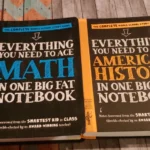In today’s fast-paced academic environment, having the right laptop is essential for college and university students. With a wide variety of options to choose from, it can be overwhelming to find the perfect device that meets your needs and fits your budget. That’s why we have put together this comprehensive guide to help you navigate the process of selecting the ideal laptop. From researching your school’s discounts to understanding laptop specifications and comparing brands and models, we cover all the important factors to consider. So, whether you’re a business student looking for specific technical requirements or a budget-conscious student seeking the best deals, this article has got you covered. Let’s dive in and find the perfect laptop that will enhance your academic experience and help you succeed in your studies.
Contents
- 1. Research Your School’s Discounts
- 2. Determine Your Needs and Budget
- 3. Understand Laptop Specifications
- 4. Compare Brands and Models
- 5. Check for Additional Features and Accessories
- Conclusion
-
Frequently Asked Questions
- 1. What are some discounts that college students can get on laptops?
- 2. How can I determine the right laptop for my needs and budget?
- 3. What aspects of laptop specifications should I consider?
- 4. How can I compare different laptop brands and models?
- 5. What additional features should I look for in a laptop?
- 6. Can business students get discounts on laptops that meet their school’s technical specifications?
- 7. Should I avoid using laptops that are more than two years old?
- 8. How can choosing the right laptop specifications ensure productivity and efficiency in the long run?
- 9. Can colleges or universities assist with laptop configurations and technical problems?
- 10. What are some essential features to look for in a laptop for school assignments?
- References
1. Research Your School’s Discounts
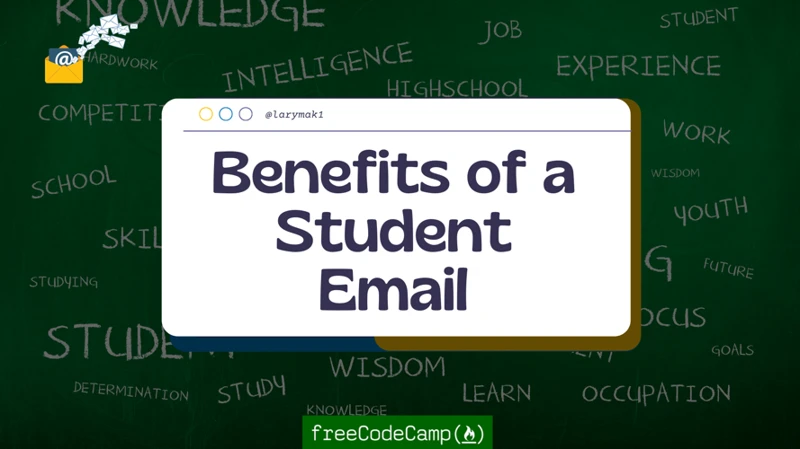
When it comes to finding the best deals on laptops, one of the first places you should look is your own school. Many colleges and universities have partnerships with retailers that offer special discounts for students. These discounts can range from a percentage off the retail price to exclusive deals and promotions.
To start your research, reach out to your campus bookstore and inquire about any educational discounts they offer on laptops. Campus bookstores often have seasonal or educational discounts that can save you a significant amount of money. Even if the physical store is closed, you can usually find the same discounts online.
In addition to the bookstore, check if your school has any partnerships with manufacturers or technology companies. Some schools have agreements with specific brands that allow students to purchase laptops at discounted prices. These manufacturer discounts can be a great way to save money while still getting a high-quality device.
To make the process easier, consider enrolling in a student discount program such as Student Advantage, Student Beans, or UniDays. These programs gather coupons and affiliate deals across various product categories, including laptops and electronics. By registering for a free account, you can access exclusive discounts and offers.
Remember that student discounts may vary between majors. Certain fields of study, such as graphic design or engineering, may require more powerful laptops with specific specifications. It’s always a good idea to contact your intended major or the IT service at your school to find out if there are any recommended systems for your specific program.
Researching your school’s discounts is a crucial step in finding the right laptop at a budget-friendly price. By taking advantage of these offers, you can save money and ensure that you have the necessary tools for your academic success.
1.1 Check for Special College Student Laptop Deals
When it comes to finding the right laptop for college, it’s important to take advantage of any special deals and discounts available to students. Many schools offer discounts or programs that provide inexpensive or free laptops for college students. Some schools include laptops in the cost of tuition, while others offer them completely free of charge. Additionally, certain colleges may lease laptops to students for the duration of their program, with the option to keep the laptop after graduation.
To determine if your school offers any laptop discounts or programs, check with the admissions department. They can provide you with information on what technology accommodations your school offers, including any special deals or discounts available.
In addition to school-specific discounts, there are also several computer manufacturers and tech stores that offer special discounts and financing options for college students. Companies like Microsoft, Apple, Dell, and Lenovo offer student discounts on their laptops and other devices. For example, Microsoft offers 10% discounts on Surface series laptops and machines with Microsoft Office 365 at no extra charge, while Apple offers reduced prices on MacBook laptops, iMac desktops, and iPad tablets.
To narrow down your options and find the right laptop, it’s important to consider factors like your specific course requirements and budget. However, with the availability of special college student laptop deals, you can find a high-quality laptop at a more affordable price. So, be sure to check with your school and explore manufacturer discounts to take advantage of the best deals available to you.
To learn more about student discounts on laptops and electronics, check out this article: Best Student Discounts on Laptops and Electronics.
1.2 Explore Manufacturer Discounts and Programs
When shopping for a laptop, it’s important to explore the discounts and programs offered by manufacturers. Many major laptop manufacturers, such as Dell, HP, and Lenovo, provide special deals and discounts for students and educators.
Here are some manufacturer-specific programs and discounts that you should consider:
1. Microsoft Education: Microsoft offers a range of student discounts on products including laptops, tablets, and the Office 365 software suite. College students can save hundreds of dollars on Microsoft products and accessories, including the Surface Go, Surface Pro, and Surface Laptop. [Link to Microsoft Education discounts]
2. Lenovo Student Laptop and Tech Deals: Lenovo, a renowned electronics manufacturer, offers discounts for students and teachers, including savings on Thinkpad laptops. In addition to discounts, Lenovo also provides flexible financing options, such as no-interest payment plans. [Link to Lenovo Student Laptop and Tech Deals]
3. Acer Student Discounts: Acer, another popular laptop brand, provides college students with free shipping and a 10% discount on laptops and other electronics. To take advantage of this discount, students must register with Student Beans, an affiliated online retailer that offers discounts to college students. [Link to Acer Student Discounts]
By exploring these manufacturer discounts and programs, you can save money on your laptop purchase. It’s worth noting that these discounts may vary, so be sure to check the specific terms and conditions on each manufacturer’s website.
Remember, researching and comparing these manufacturer discounts and programs can help you find the best deal and get the most value for your money.
2. Determine Your Needs and Budget

When it comes to choosing the right laptop for your academic needs, it’s important to start by determining your specific requirements and budget. This will help you narrow down your options and make a more informed decision.
2.1 Consider Your Course Requirements
Take into account the software and applications you will be using regularly for your coursework. Certain programs, such as video editing software or CAD applications, may have specific requirements. It’s important to check the recommended specifications for these software packages and ensure that your laptop meets or exceeds them. This will help you avoid any performance issues or limitations while using these programs.
2.2 Assess Your Budget
Another crucial factor to consider is your financial situation and the budget you have for purchasing a laptop. Setting a clear budget range will prevent you from overspending and allow you to make informed decisions. Conduct thorough research on laptops within your price range, comparing prices from different brands and retailers to find the best deals available.
Keep in mind that there are ongoing costs associated with owning a laptop, such as software subscriptions or peripheral purchases. It’s important to account for these potential expenses in your budget plan upfront.
A well-planned budget is essential to guide your search for the perfect academic laptop. Consider your specific needs as a student and how much you are willing to spend. Remember, it’s not always necessary to invest in top-of-the-line machines if they don’t align with your bottom line. On the other hand, underspending may end up costing you more in the long run if you don’t get what you or your employees need.
To assist you in setting your budget, you can start by researching the laptop market to understand the price range for devices that meet your requirements. Online stores like Amazon, Newegg, or BestBuy can provide insights into pricing trends. By thinking long-term and investing in a higher-priced device that offers better specifications, you can ensure that your laptop remains functional over time rather than needing to be replaced soon after purchase.
Remember, the goal is to optimize your tech spending and find a laptop that strikes the right balance between meeting your needs and staying within your budget.
2.1 Consider Your Course Requirements
When choosing a laptop for your studies, it’s important to consider the specific requirements of your courses. Different majors and specializations may have unique needs when it comes to technology.
For science majors or those working with specialized software, such as computer-aided design (CAD), a laptop with a discrete graphics card may be necessary to ensure optimal performance. Look for laptops with reputable brands like NVIDIA or AMD that provide the necessary power for graphic-intensive tasks.
On the other hand, liberal arts majors who primarily focus on research and writing papers may be fine with a thin ultrabook. In this case, a laptop with a larger screen size might be more important than having a discrete graphics card.
Additionally, it’s essential to consider whether your work will live locally on your laptop or in the cloud. If your school or department uses cloud storage services like Google Drive or Microsoft OneDrive, you may be able to get by with less internal storage. However, if you prefer having your own copies of your work or want to keep personal files alongside school files, budget for a bit of extra space.
Certain academic majors may also require specialty software. For example, programs in fields like software engineering and graphic design may need more specific hardware and software to run effectively. Make sure to choose a laptop that can handle any software that may be important to your field of study.
In some cases, it may be worth considering an iPad or tablet for your coursework. However, keep in mind that dedicated graphics cards are crucial for optimal performance, so be sure to choose a device that meets the necessary specifications.
Remember, your laptop is an investment that will accompany you throughout your college or university years. While it may be tempting to opt for the cheapest options, consider the long-term benefits and durability of the laptop. It’s worth stretching your budget slightly to ensure you have a reliable and efficient device.
To ensure compatibility with the software required for your courses, seek guidance from your college advisor or academic department. They can provide insights into the most suitable laptops for students in your major. Their recommendations may differ from your initial expectations, so it’s essential to seek their expertise.
Consider your course requirements carefully, as they play a significant role in determining the type of laptop that will best support your academic journey. By taking into account the specific needs of your major or specialization, you can select a laptop that will enhance your learning experience and help you succeed in your studies.
For more information on student discounts for electronics and tech, check out our article on student discounts for electronics and tech.
2.2 Assess Your Budget
When it comes to choosing the right laptop, it’s crucial to assess your budget and determine how much you’re willing to spend. Setting a clear budget before shopping will help you make informed decisions and avoid overspending or underspending.
To start, consider the overall amount you’re willing to invest in a laptop. Think about how this budget will amortize over the number of laptops you’ll buy, especially if you’re purchasing for a group or team. It’s important to find a balance between cost and functionality that suits your bottom line.
If you have a fixed budget, stick to it and explore laptops within that price range. Conduct thorough research to compare prices from different brands and retailers. Online stores like Amazon, Newegg, or BestBuy provide insights into pricing trends and can help you find the best deals available.
Keep in mind that while it’s important to be budget-conscious, underspending can also have its drawbacks. If you don’t get what your employees or yourself need the first time around, it may end up costing you more in the long run. So, consider the long-term use of the laptop and whether it’s worth investing in a higher-priced device with better specifications that will remain functional over time.
Additionally, remember to account for ongoing costs associated with owning a laptop, such as software subscriptions or peripheral purchases. These expenses should be included in your budget plan upfront to avoid any surprises later on.
Assessing your budget is a critical step in the laptop selection process. By setting a clear budget range and conducting thorough research, you can find a laptop that meets your needs without breaking the bank.
For more information on maximizing student tech discounts, you can check out our article on maximizing student tech discounts.
3. Understand Laptop Specifications

When it comes to choosing the right laptop for your needs, understanding the specifications is crucial. Here are some key factors to consider:
3.1 Processor and RAM: The processor and RAM are essential for the laptop’s performance. The processor determines how fast the laptop can process information, while the RAM determines how much data the laptop can handle at once. For tasks like gaming or graphic design, a powerful processor and ample RAM are necessary.
3.2 Storage Capacity: The storage capacity refers to how much data the laptop can store. If you plan on storing a lot of files, such as documents, photos, or videos, you’ll need a laptop with a larger storage capacity. Consider whether you need a traditional hard drive or a faster solid-state drive (SSD).
3.3 Display Size and Resolution: The display size and resolution impact your viewing experience. If you need a laptop for tasks like video editing or graphic design, a larger and higher-resolution screen can be beneficial. On the other hand, if portability is a priority, a smaller and more compact screen may be preferable.
3.4 Battery Life: Battery life is crucial, especially if you need to use your laptop on the go or in locations without easy access to power outlets. Look for laptops with longer battery life, as stated by the manufacturer. However, keep in mind that real-world performance may differ from laboratory tests.
To make an informed decision, it’s essential to read reviews and watch videos that demonstrate a laptop’s real-world performance. This will help you gauge if the laptop’s specifications meet your needs and if it performs as advertised. Additionally, considering your specific use case, such as gaming, graphic design, or portability, will also guide you in choosing the right specifications for your laptop.
For more information on laptop specifications and guidance on choosing the right laptop, you can check out this article on top tech companies offering student discounts.
3.1 Processor and RAM
When it comes to choosing the right laptop for your college or university needs, understanding the importance of the processor and RAM is crucial. The processor, often referred to as the brain of the laptop, determines its speed and overall performance. It is responsible for handling major processes and executing commands.
Clock speed is a key factor in determining how quickly a processor runs. However, it’s important to note that a higher clock speed doesn’t always mean better performance. Processors with more cores can handle multiple tasks simultaneously. For example, a processor with two cores can process two tasks at the same time, while one with four cores can handle four tasks simultaneously.
RAM, or Random Access Memory, is another important component to consider. It determines the amount of space your laptop has to store files for immediate use. Apps and services on your computer are stored in RAM, allowing the processor to quickly access them when needed.
While more RAM is generally better, it’s important to consider your specific needs and budget. For most people, 8GB of RAM is the sweet spot. This allows for smooth multitasking and efficient handling of applications. However, if you’ll be engaging in more demanding tasks such as gaming or video editing, you may benefit from having more RAM.
It’s worth noting that newly released computer programs often require increased memory use. So, while 4GB of RAM may be sufficient for running simple applications now, investing in 8GB or more ensures better long-term performance.
When selecting a laptop, consider the processor and RAM that suit your needs. For general multitasking, an entry- or mid-level processor such as Intel Core i3 or i5 will suffice. However, if you’ll be using more demanding applications like graphic or video editing software, higher-level processors like Intel Core i7 or i9 may be more suitable.
The processor and RAM are two crucial components that determine the speed and overall performance of your laptop. Consider your specific needs and budget when choosing the right combination for your academic tasks.
3.2 Storage Capacity
When it comes to storage capacity, it is important for students to consider how much space they will need on their laptop. While it may be tempting to save money by opting for a laptop with lower levels of internal storage, such as 32GB or 64GB, it is important to keep in mind that these smaller capacities can quickly run out of space, especially for students who regularly save larger files.
To avoid running into a space shortage, it is recommended for students to consider a laptop with at least 128GB or more of storage space. This will provide enough room for all your current programs and files, as well as accommodate the growing collection of videos and music that most students tend to accumulate over time.
It’s worth noting that laptops with a traditional hard disk drive (HDD) can still be found in some cheaper models. However, it is generally advised to avoid purchasing a laptop with an HDD as its primary storage device. HDDs are slower and more prone to failure due to their moving parts. Instead, it is recommended to opt for a laptop with a solid-state drive (SSD). SSDs store data electronically and have no moving parts, providing faster read/write speeds and making your laptop more responsive. SSDs also consume less power and are more durable than HDDs.
If you find that you need additional storage space in the future, it is helpful to choose a laptop model with options for expanding storage, such as a built-in SD card reader or other available options for adding storage.
It is important to carefully consider your storage needs when selecting a laptop for academic purposes. Choosing a model with enough storage capacity will ensure that you have enough room for all your files and programs, allowing for a smooth and efficient academic experience.
3.3 Display Size and Resolution
When it comes to choosing the right laptop, the display size and resolution are crucial factors to consider. The screen size refers to the diagonal measurement of the display, typically ranging from 13 to 17 inches. Larger screens offer a more immersive visual experience, but they also make the laptop bulkier and heavier. So, it’s important to strike a balance between screen size and portability.
Resolution, on the other hand, determines the number of pixels on the screen and affects the sharpness and detail of the visuals. Common resolutions include Full HD (1920 x 1080 pixels), Quad HD (2560 x 1440 pixels), and 4K Ultra HD (3840 x 2160 pixels). For most students, a Full HD resolution is more than sufficient for everyday tasks like browsing the web, writing papers, and watching videos.
While higher resolutions like Quad HD or 4K Ultra HD may provide a sharper image, they are generally unnecessary for a laptop of this size. Not only do they come at a higher cost, but they also consume more battery power. Unless you have a specific need for extra pixels, such as graphic design or scientific work, sticking to a Full HD resolution is a practical choice.
When choosing a laptop, consider the screen size and resolution that best suits your needs. Opt for a screen size that balances immersion and portability, and go for a resolution that provides a sharp and detailed visual experience without draining your battery life unnecessarily.
Link: Tech Accessories Student Discounts
3.4 Battery Life
Battery life is a crucial factor to consider when choosing a laptop for your college or university studies. You don’t want to be constantly tethered to a power outlet or burdened with carrying extra power bricks and cables. The battery life of a laptop determines how long you can use it on a single charge without needing to recharge.
In our battery life tests, we simulate heavy usage scenarios to give you an idea of the worst-case results you might experience. However, for most people, average daily use will likely provide better battery life. If you intend to be mobile most of the time, it’s important to prioritize a laptop with a long battery life and quick recharge time.
It’s worth noting that the charging speed usually drops significantly once you go past 80% capacity. In some cases, it can take as long or even longer to charge the additional 20% compared to reaching 80%. It’s useful to pay attention to the charging times provided for each laptop, both up to 80% capacity and to 100% capacity.
While there are various usage patterns, it is recommended to prioritize battery life, especially if you won’t always have the opportunity to charge during the day. As a student, you may not have the luxury of easily accessing a power outlet once you leave your house. Having a laptop with a long-lasting battery becomes essential.
Ideally, you should aim for a laptop model that can provide eight hours or more of battery life. This will give you the freedom to use your laptop throughout the day without constantly worrying about running out of battery. However, it’s important to manage your battery life effectively as well. Adjusting the screen brightness to the lowest comfortable level and avoiding power-intensive activities like gaming can help you conserve battery power and make it through the day without any issues.
Remember, regardless of your budget, it’s always better to choose a laptop that offers more than just a few hours of battery life on a single charge. College life is fast-paced, and you may not always have the time or convenience to find a power outlet. Opting for a laptop with quality battery life provides you with the freedom to use your device wherever and whenever you need it, without the worry of constantly being interrupted by low battery warnings.
In Laptop Mag’s battery test, the average battery life for ultraportable laptops is around 8 hours. However, some laptops can last much longer. For example, the Lenovo ThinkPad T460 offers an impressive 17 hours of battery life. So, if you can find a model that can claim eight hours or more, you’re in the right zone. Just remember to manage your battery life effectively to maximize its longevity throughout the day.
Battery life should be one of the top priorities when selecting a laptop for your academic needs. Consider your usage patterns, the importance of mobility, and the availability of charging options in your daily routine. By choosing a laptop with a reliable and long-lasting battery, you can ensure uninterrupted productivity and a seamless academic experience.
4. Compare Brands and Models

When it comes to selecting the right laptop, comparing different brands and models is crucial. Some brands are more popular and well-regarded among users, based on factors such as performance, reliability, and customer satisfaction. It’s important to consider these factors when making your decision.
To start, you can read reviews and ratings from reputable sources like Digital Trends, Laptop Mag, and Mashable. These websites often provide insights into the top laptop brands and their rankings. For example, Dell has been named the top laptop brand by Digital Trends, while HP and Apple also receive high praise. Laptop Mag, on the other hand, rates HP as the number one brand, followed by Asus and Dell. Mashable recognizes Lenovo for its positive reviews and Apple for its exceptional customer service.
Additionally, you can take into account the recommendations from CHOICE, a trusted consumer advocacy group. CHOICE considers factors such as average test scores, brand reliability, customer satisfaction, and recommended ratio when determining the best laptop brands. According to CHOICE, some of the top brands include Acer, Dell, HP, and Lenovo.
Remember that the performance of specific laptop models can vary significantly within a brand, so it’s essential to research the specific model you intend to purchase. However, considering the overall strength and reputation of a brand can be a helpful starting point in your decision-making process.
One way to compare brands and models is by creating a list or table that includes important factors such as processor and RAM, storage capacity, display size and resolution, and battery life. This will allow you to easily compare the specifications of different laptops and identify the ones that best meet your needs.
It’s also worth considering the operating system of the laptop. Windows, macOS, and Chrome OS are the most common options. Each has its own strengths and weaknesses, so it’s important to choose one that aligns with your preferences and requirements.
Lastly, evaluate the build quality and durability of the laptops you’re considering. Look for features like sturdy construction, reliable hinges, and durable materials that can withstand the rigors of daily use.
By comparing brands and models based on reviews, specifications, and durability, you can make an informed decision and find the laptop that suits your needs and budget. Remember to also consider any student discounts or special offers available from manufacturers or retailers to get the best deal possible.
For more information on other aspects of choosing the right laptop, such as understanding laptop specifications and checking for additional features and accessories, continue reading the rest of our comprehensive guide.
4.1 Read Reviews and Ratings
When it comes to choosing the right laptop, it’s important to gather as much information as possible. One effective way to do this is by reading reviews and ratings from both professionals and consumers. By doing so, you can gain valuable insights into the performance, features, and overall quality of different laptop models.
Professional ratings and reviews provide expert opinions and in-depth analysis. These reviewers often have extensive knowledge and experience in the tech industry. They evaluate laptops based on various factors such as performance, design, and value for money. Reading professional reviews can give you a comprehensive understanding of a laptop’s strengths and weaknesses.
Consumer ratings and reviews, on the other hand, offer insights from people who have actually used the laptops in real-life situations. These reviews provide valuable information about user experiences, reliability, and customer satisfaction. By reading consumer reviews, you can get a sense of how a laptop performs in everyday use and whether it meets the expectations of actual users.
It’s important to note that not all review sources are created equal. U.S. News uses a standardized scoring methodology that includes opinions from reputable and objective third-party sources. These sources are carefully selected based on their credibility and the quality of their reviews.
To make the comparison process easier, the ratings and reviews from different sources are standardized and converted to a common scale. This allows for accurate and fair comparisons between different laptops.
When reading reviews and ratings, it’s helpful to pay attention to common themes and patterns. Look for consistent feedback regarding performance, durability, battery life, and other important features that matter to you. Additionally, consider the overall consensus among reviewers and consumers.
While reviews and ratings can provide valuable information, it’s important to remember that everyone’s needs and preferences may vary. What works for one person may not work for another. It’s recommended to consider a mix of professional and consumer opinions to get a well-rounded view.
Reading reviews and ratings is a crucial step in the laptop selection process. It allows you to gather information from experts and real users, helping you make an informed decision. By considering a range of opinions and experiences, you can find a laptop that meets your specific requirements and expectations.
For more information on budget-friendly alternatives and technology options for students, you can check out our article on budget-friendly alternatives and lower-cost technology options for students.
4.2 Consider the Operating System
When it comes to choosing the right laptop for your college or university studies, one of the most important factors to consider is the operating system (OS). The operating system is the software that manages and controls the computer’s hardware and software resources, and it plays a crucial role in determining the overall user experience.
There are several operating systems available, but the three main options to consider are Apple’s macOS, Microsoft’s Windows, and Google’s Chrome OS. Each OS has its own unique features and benefits, so it’s important to understand the differences before making your decision.
Windows-based PCs are known for their diversity, with dozens of manufacturers offering a wide range of models and brands. Windows laptops can vary greatly in terms of quality and pricing, with some models surpassing Macs in terms of performance. These laptops can be tailored to specific purposes, such as gaming or business, making them a versatile choice.
If you’re considering a Windows laptop, there are a few key features to look for. Firstly, consider investing in a laptop with a solid-state drive (SSD). SSDs provide faster start-up times, data transfers, and app loading times, which can greatly improve your productivity. Additionally, make sure the laptop has up-to-date connectivity options, such as 802.11ac Wi-Fi and multiple USB ports, to ensure seamless connectivity with peripheral devices.
On the other hand, Apple’s macOS is known for its sleek design and user-friendly interface. Macs are popular among creative professionals for their powerful performance and seamless integration with other Apple devices. If you’re already familiar with Apple products or prefer their ecosystem, a Mac may be the right choice for you.
Lastly, Google’s Chrome OS is a lightweight and affordable option that is gaining popularity, especially among students. Chromebooks are known for their fast boot times, long battery life, and seamless integration with Google’s suite of productivity tools. While they may not have the same processing power as Windows or Mac laptops, they are ideal for web browsing, document editing, and online collaboration.
Ultimately, the choice of operating system comes down to personal preference and your specific needs. Consider factors such as compatibility with software and applications, familiarity with the OS, and any specific requirements for your courses. By carefully considering the operating system, you can ensure that your laptop meets your needs and enhances your academic experience.
If you’re interested in learning more about the benefits of Adobe software for students, you can check out our article on “Unlocking the Potential: Benefits of Adobe Student Discount”. This article explores how Adobe’s creative tools can enhance your productivity and creativity as a student.
4.3 Evaluate the Build Quality and Durability
When choosing a laptop for college, it’s important to consider the build quality and durability of the device. College life can be tough on laptops, with accidents and constant use taking a toll. You want a laptop that can withstand the inevitable bumps and spills that may occur.
One key aspect to look for is the material used in the laptop’s chassis. Magnesium alloy, aluminum, and carbon fiber are known for their sturdiness and durability. These materials can help protect your laptop from damage caused by accidental drops or spills. Additionally, it’s worth checking if the manufacturer claims any additional reinforcements or durability features.
The keyboard is another important component to evaluate. A sturdy keyboard that doesn’t rattle when typing can indicate good build quality. The hinge is also a critical factor, especially if you are considering a 2-in-1 laptop. Make sure the hinge is durable and can support the laptop in various positions without loosening over time.
When it comes to durability, the Lenovo ThinkPad X1 Carbon is a standout option. It is built to pass military-grade tests for extreme temperatures, shocks, and vibration, ensuring it can withstand the challenges of college life. If the X1 is out of your budget, the Acer Chromebook 11 N7 is a more affordable option that still offers robustness for everyday student use.
Remember, a durable laptop is crucial for surviving the rigors of college. Consider the build quality, materials used, keyboard sturdiness, and hinge durability when evaluating different laptop models.
For related information on student discounts and benefits, you can check out our article on unlocking potential benefits with Adobe student discount.
5. Check for Additional Features and Accessories
When choosing a laptop for college, it’s important to consider any additional features and accessories that may enhance your experience. While some features may not be essential, they can still be beneficial depending on your needs.
One feature to consider is an integrated DVD drive. While DVDs are becoming less common, it may still be useful for some students. However, keep in mind that smaller laptops often prioritize other features like cooling fans or extra batteries, so finding a model with a built-in DVD drive may be challenging.
Another accessory to think about is a printer. Before purchasing one, check if your school allows electronic submission of work. Many schools now accept digital submissions, which could save you the expense of buying a printer. It may be wise to wait until a few weeks into the first semester to see if a printer is necessary.
For students who require a rugged and durable device, there are specialized laptops and tablets available. These rugged devices often offer unique accessories like vehicle mounts and battery packs, making them suitable for specific needs. They are designed to withstand water, drops, and even allow usage with gloves on. However, keep in mind that these devices tend to be larger and more expensive than consumer laptops.
If your business requires a rugged laptop, it is recommended to explore brands like Panasonic’s Toughbook, Dell Rugged Extreme, and Getac. These brands specialize in providing durable laptops that meet the demands of rugged environments.
It’s essential to consider the additional features and accessories that align with your specific requirements. While some features may not be vital, they can enhance your overall experience and productivity as a student.
5.1 Keyboard and Touchpad
When choosing a laptop for your academic needs, it’s important to pay attention to the keyboard and touchpad. These are the primary input devices that you will be using on a daily basis, so it’s crucial to ensure they are comfortable and functional.
The keyboard on a laptop should offer solid tactile feedback and enough key travel to make typing a pleasant experience. Look for a spacious layout with enough space between the keys to prevent accidental keystrokes. Lenovo’s ThinkPads are well-known for their excellent keyboards that provide a comfortable typing experience even during long hours of use.
Similarly, the touchpad should be smooth and responsive, allowing for accurate cursor control. Make sure it supports multitouch gestures such as pinch-to-zoom, as this can greatly enhance your productivity. Precision touchpad drivers, available on Windows laptops, ensure a consistent and accurate touchpad experience.
While the article doesn’t mention specific laptop models with excellent keyboards and touchpads, it’s worth considering the Acer Aspire 5. According to our reviewer, it has a spacious keyboard layout perfect for longer typing sessions. The touchpad, although a little hard to use, offers accurate cursor control. However, it’s always a good idea to read reviews and ratings for specific laptop models to get a better understanding of their keyboard and touchpad quality.
To summarize, when selecting a laptop, prioritize a comfortable keyboard with solid tactile feedback and a responsive touchpad that supports multitouch gestures. These features will greatly enhance your productivity and overall user experience.
5.2 Connectivity Options
When choosing a laptop for your academic needs, it’s important to consider the connectivity options that will enhance your experience. One key feature to look for is the latest WiFi standard, 802.11ac. This standard offers a theoretical maximum of 1300 Mbps, which is approximately three times faster than the previous standard, 802.11n. With this fast wireless connection, you’ll be able to seamlessly browse the internet, stream movies, and stay connected on social media.
In addition to WiFi, it’s essential to have ample USB ports for connecting peripheral devices such as a wireless mouse or smartphone. The more USB ports you have, the more flexibility you’ll have to connect your devices. It’s also beneficial to have external connection options like HDMI, DVI-D, and USB Type-C, as they provide even more versatility.
If you need to use your laptop on the go, consider investing in a 4G LTE or 5G laptop. Although you’ll need to pay for a data subscription plan, having this capability will allow you to access the internet away from a router. For the best and most up-to-date connectivity options, look for a laptop with Wi-Fi 6 support. Wi-Fi 6 offers increased theoretical throughputs and a more stable connection compared to 802.11ac.
Another important connectivity feature to consider is Bluetooth. Opt for a laptop with Bluetooth 5, the latest standard that offers improved connectivity with Bluetooth-enabled devices such as mice and headphones. This will ensure a seamless connection and enhance your overall user experience.
While optical drives are becoming less common in laptops, it’s worth noting that very few laptops come with DVD/Blu-ray drives. With the availability of downloadable software and movies, it’s recommended to exclude this feature from your laptop wishlist. Instead, you can consider purchasing an external DVD drive if you absolutely need to read or write discs.
Lastly, don’t forget about Ethernet connectivity. Although Wi-Fi is widely available, there may be situations where you’ll need an Ethernet connection, especially in crowded conferences or areas with saturated Wi-Fi. If your laptop is too thin to have an Ethernet jack, investing in a USB-to-Ethernet adapter is a worthwhile option to ensure you can connect to the internet reliably.
When considering connectivity options for your laptop, prioritize a laptop with the latest Wi-Fi standard (802.11ac or Wi-Fi 6), multiple USB ports, Bluetooth 5 support, and the flexibility to connect to Ethernet if needed. These features will ensure that you have a fast, stable, and versatile connection for all your academic and lifestyle activities.
Link to relevant content: Staying Connected: Student Discounts on Cellphones and Data Plans
5.3 Webcam and Audio Quality
When it comes to choosing the right laptop for your academic needs, it’s important to consider the quality of the webcam and audio. With the rise of virtual meetings and online classes, having a reliable webcam and clear audio is essential.
The MacBook Air, for example, features a high-quality 1080p FaceTime HD camera that is perfect for video calls and conferences. The advanced image signal processor on the M2 ensures that users look great on video calls, with vibrant colors and sharp detail. Additionally, the three-mic array captures clean audio using advanced beamforming algorithms, ensuring that your voice comes through loud and clear during video calls.
Another important aspect to consider is the sound system of the laptop. The new 15-inch MacBook Air, for instance, boasts a phenomenal six-speaker sound system with two tweeters and two sets of force-cancelling woofers. This means that you can enjoy fuller sound and immersive experiences while listening to music or watching movies. The Spatial Audio with support for Dolby Atmos further enhances the audio experience, making it more engaging and captivating.
It’s worth mentioning that many laptops also come with additional features to enhance your vlogging or content creation experience. Some models offer flat color profiles, articulating touchscreens, built-in ND filters, and even features like “product showcase” mode for those running YouTube channels from home. These features can add versatility and creativity to your videos, allowing you to capture high-quality content effortlessly.
When considering the webcam and audio quality, it’s important to look for laptops that offer at least Full HD (1080p) video resolution. This ensures that your video calls are clear and detailed. Additionally, laptops that support 4K video resolution are becoming increasingly common, providing even higher clarity and future-proofing your captures.
In terms of audio, built-in microphones play a crucial role. Some laptops may also have a microphone input, allowing you to connect an external lav mic for even better audio quality. Testing the built-in microphones and comparing their performance to external microphones can help you determine the best option for your needs.
When choosing a laptop, don’t overlook the importance of webcam and audio quality. These features can greatly enhance your virtual meetings, online classes, and content creation endeavors. Consider the specifications and features mentioned above to ensure that you select a laptop that delivers excellent video and audio performance.
Conclusion
After thoroughly researching and considering all the important factors discussed in this guide, you are now equipped with the knowledge and tools to choose the perfect laptop for your college or university experience. By checking for any available discounts or special deals offered by your school, you can potentially save money while still getting a high-quality device. Remember to match the specifications of the laptop to your specific needs, taking into account factors like your course requirements and budget. Comparing different brands and models, reading reviews, and evaluating the build quality and durability will ensure that you make an informed decision. Additionally, consider any additional features and accessories that may enhance your productivity, such as a comfortable keyboard and ample connectivity options. With the right laptop in hand, you can unlock your full potential and excel in your academic pursuits.
Frequently Asked Questions
1. What are some discounts that college students can get on laptops?
College students can get special discounts on laptops through their school, as well as through manufacturer discounts and programs.
2. How can I determine the right laptop for my needs and budget?
You can determine the right laptop for your needs and budget by considering your course requirements and assessing your budget.
3. What aspects of laptop specifications should I consider?
When considering laptop specifications, it’s important to look at the processor and RAM, storage capacity, display size and resolution, and battery life.
4. How can I compare different laptop brands and models?
You can compare different laptop brands and models by reading reviews and ratings, considering the operating system, and evaluating the build quality and durability.
5. What additional features should I look for in a laptop?
Some additional features to consider are the keyboard and touchpad quality, connectivity options, and webcam and audio quality.
6. Can business students get discounts on laptops that meet their school’s technical specifications?
Yes, business students can often purchase laptops with student discounts that are specifically suited to their school’s technical specifications.
7. Should I avoid using laptops that are more than two years old?
It is generally recommended to avoid using laptops that are more than two years old, as technology constantly updates and older configurations may become outdated.
8. How can choosing the right laptop specifications ensure productivity and efficiency in the long run?
By selecting laptops with the right specifications, students can ensure that their devices will be productive and efficient for years to come, avoiding the need for frequent repairs or upgrades.
9. Can colleges or universities assist with laptop configurations and technical problems?
In many cases, colleges or universities can provide assistance with laptop configurations and help students troubleshoot any technical problems they may encounter.
10. What are some essential features to look for in a laptop for school assignments?
Some essential features to look for in a laptop for school assignments include a high-definition webcam, cable ports like HDMI and DisplayPort, and a touchscreen display for a seamless working experience.