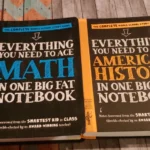When it comes to choosing the perfect laptop for your college needs, the task can be overwhelming. With so many options available, it’s important to consider various factors that will ensure you make the right choice. Performance and specifications are key considerations, as you want a laptop that will keep you productive throughout your college years. Portability is also important, so look for a slim and compact notebook that won’t weigh you down. Setting a budget is crucial, as you don’t want to overspend. Researching and comparing different laptops is essential, so be sure to read reviews and compare specifications. The operating system is another important factor to consider, as well as the screen size and weight. Don’t forget to evaluate the processor and RAM, and consider your storage options and capacity. Battery life and connectivity are also key considerations, as well as the design and ergonomics of the laptop. By taking all of these factors into account, you can choose the right laptop that will meet your college needs and enhance your academic experience.
Contents
- Consider Your Needs
- Set Your Budget
- Research and Compare
- Choose the Right Operating System
- Decide on the Screen Size and Weight
- Consider the Processor and RAM
- Storage Options and Capacity
- Battery Life and Connectivity
- Consider Design and Ergonomics
- Conclusion
-
Frequently Asked Questions
- FAQ 1: Can you recommend a laptop for college students on a budget?
- FAQ 2: What is the best operating system for college students?
- FAQ 3: How important is the screen size and resolution?
- FAQ 4: How much processing power do I need for college tasks?
- FAQ 5: What is the recommended RAM capacity for college students?
- FAQ 6: Should I choose an HDD or SSD for storage?
- FAQ 7: What is the average battery life I should look for in a college laptop?
- FAQ 8: How many USB and connectivity ports should a college laptop have?
- FAQ 9: Is a comfortable keyboard and trackpad important for college students?
- FAQ 10: Can you recommend a lightweight and durable laptop for college students?
- References
Consider Your Needs
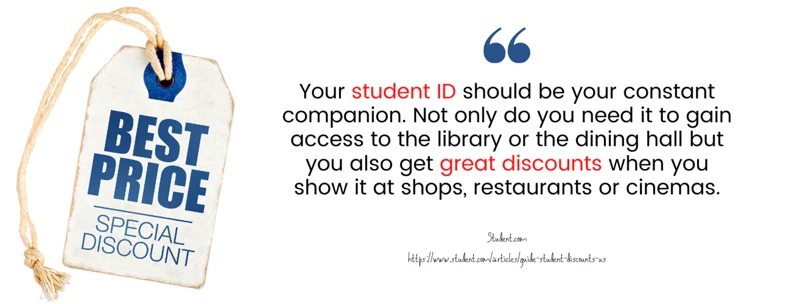
When choosing a laptop for your college needs, it’s crucial to consider your specific requirements. Think about how you will be using the laptop and what tasks you will need to accomplish. This will help you determine the ideal display size, processing power, and storage capacity. Additionally, take into account any specific programs or applications that you will need to run for your studies. It’s also important to set a budget and stick to it, as there are laptops available at various price points. Researching and comparing different models is essential, as it will help you find the best option for your needs. Consider reading reviews and recommendations from other users to get a better understanding of each laptop’s pros and cons. Finally, don’t forget to evaluate the durability and design of the laptop, as well as factors like battery life and connectivity options. By carefully considering your needs and doing thorough research, you can find the perfect laptop to enhance your college experience.
1. Evaluate Your Usage
When choosing a laptop for college, it’s important to evaluate your usage patterns and needs. Consider how you will be using the laptop on a daily basis. Will you primarily use it for note-taking, web browsing, and basic tasks? Or do you anticipate needing more processing power for tasks such as video editing or CAD applications?
Think about the software and applications you will be using regularly for your coursework. Certain programs may have specific requirements, so check the recommended specifications for these software packages. Ensure that your laptop meets or exceeds these specifications to avoid performance issues or limitations.
You should also consider your portability needs. Will you be carrying your laptop around campus all day? If so, a lightweight and compact design may be more suitable for you. On the other hand, if you plan to use your laptop mainly in your dorm room or at home, a larger screen size may be preferable.
Additionally, think about your battery life expectations. How long do you need your laptop to last on a single charge? This can be influenced by factors such as your study habits, the applications you run, and your screen brightness preferences. Look for a laptop with a higher battery capacity (measured in Wh) for longer battery life.
By evaluating your usage patterns and needs, you can determine the specific requirements and features that are important to you in a laptop. This will help you make a more informed decision and choose a laptop that best suits your college needs.
For more information on choosing the right laptop for college, you can check out this article on the pros and cons of buying a Chromebook for students.
2. Check Minimum Configuration Requirements
When selecting a laptop for your college needs, it is important to ensure that it meets the minimum configuration requirements. These requirements are designed to ensure that your device is compatible with the UMass Amherst computing environment and can support network connectivity and other basic functions.
The minimum requirements for a laptop include:
– Processor (CPU): It is recommended to have an Intel Core i3 (sixth generation or newer) or equivalent processor. This ensures that your laptop has sufficient processing power to handle various tasks and applications.
– Operating System: The recommended operating system is Microsoft Windows 10 x64. This can be obtained for free via Azure Dev Tools for Teaching, with some restrictions. Having the latest operating system ensures that your laptop is up to date and compatible with the latest software.
– Memory: It is recommended to have at least 8 GB of RAM. Sufficient memory allows for smooth multitasking and the efficient running of applications.
– Storage: A minimum of 500 GB of internal storage drive is recommended. This provides ample space to store your files, documents, and applications.
– Monitor/Display: A 15″ LCD monitor is recommended. This size offers a comfortable viewing experience for tasks such as reading documents and watching videos.
– Other: It is advisable to have an 802.11ac 2.4/5 GHz wireless adapter for reliable and fast wireless connectivity. Additionally, having a webcam, lock, and external drive for backups can enhance your laptop’s functionality and security.
It is important to note that these are the minimum requirements, and it is recommended to consider the recommended configurations for optimal performance. If you have declared a major, it is also advisable to check with your department to see if they have any specific computer configuration requirements.
Remember, the most accurate and up-to-date recommendations can be found online, so be sure to refer to the UMass Amherst computing environment’s website.
3. Research Required Programs and Applications
When choosing a laptop for college, it’s important to research and consider the specific programs and applications that will be required for your coursework. Different academic disciplines have different software and application needs. For example, if you are studying chemistry or engineering, you will need a laptop that can handle software for interpreting statistical data. On the other hand, art courses may require a high-end processor to run video editing software and CAD drawings.
To ensure that your laptop is compatible with the required software, check the recommended specifications for each program. Some software packages may have specific requirements for processing power, RAM, or graphics capabilities. Make sure that your laptop meets or exceeds these specifications to avoid any performance issues or limitations.
In addition to the required software, consider any other applications that you may need for your coursework. For example, business students may need to use accounting software or modeling tools. It’s important to have a laptop with enough RAM to handle these applications efficiently.
If your studies involve graphic-intensive tasks, such as video editing or graphic design, consider a laptop with a dedicated graphics card. Reputable brands like NVIDIA or AMD offer discrete GPUs that provide the necessary power for these types of tasks.
By researching and understanding the specific programs and applications required for your coursework, you can choose a laptop that meets your needs and ensures optimal performance. Remember to check the recommended specifications for each software package and consider any additional applications you may need.
Set Your Budget
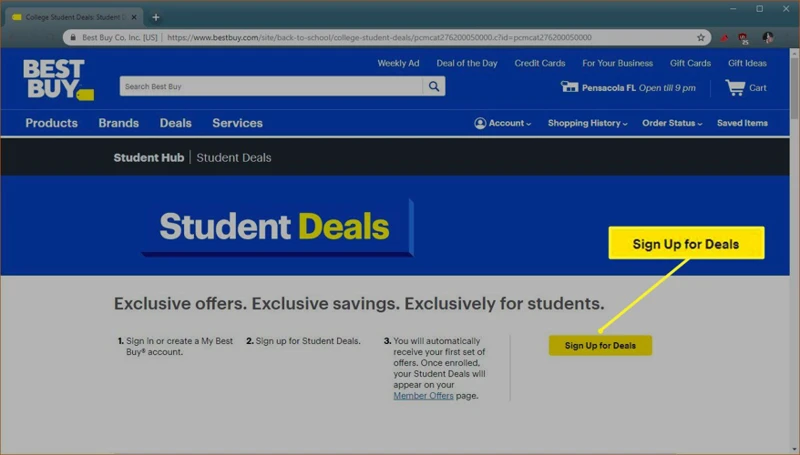
When it comes to choosing the perfect laptop for your college needs, it’s important to consider various factors. Performance and specifications are key, as you want a laptop that will keep you productive throughout your college years. Portability is also important, so look for a slim and compact notebook that won’t weigh you down. But perhaps one of the most crucial aspects is setting a budget. By determining your budget and avoiding overspending, you can ensure that you make a financially responsible choice. To do this, evaluate your expenses and prioritize what is essential and what is optional. Be realistic about what you can accomplish and be open to making adjustments. Shop around, compare prices, and look for deals that fit within your budget. By staying disciplined with your spending and being smart about your money, you can find a laptop that meets your needs without breaking the bank. Consider using resources like the best budget laptops for students to help you find affordable options.
4. Determine Your Budget
When it comes to choosing the right laptop for your college needs, it’s crucial to establish a budget. Your financial situation and flexibility will play a significant role in determining your budget range. Having a clear budget range will prevent overspending and allow you to make informed decisions.
To determine your budget, start by analyzing your income and expenses. This will help you see where your money is going and make necessary adjustments to avoid debt. Budgeting may seem complex or time-consuming at first, but it is a valuable tool for controlling your personal finances.
Once you have established your budget range, conduct thorough research on laptops within that price range. Compare prices from different brands and retailers to identify the best deals available. Utilize online resources, customer reviews, and price comparison websites to gather information and make an informed choice.
It’s important to be smart while shopping for a laptop. Take the time to shop around, compare prices, and consider buying in bulk if possible. By taking a moment to think before making a purchase, you can avoid impulsive buying and ensure that you stay within your budget.
If you find that your budget doesn’t work initially, don’t be discouraged. Making adjustments is normal, especially in the beginning. Look for areas where you can cut expenses, such as opting for cheaper alternatives or reducing non-essential spending. Keep the overall budget balanced by reallocating funds from one category to another.
Remember, the budgeting process may take several months to refine and make it work effectively. Stay committed and flexible, and don’t give up on the process. It may feel like a lot of work to track your money, but it is essential for reaching your larger goal of taking control of your life while in college.
Determining your budget is an essential step in choosing the right laptop for your college needs. By setting a budget and sticking to it, you can avoid overspending and make a financially responsible decision. Take the time to research and compare prices to find the best deals available within your budget range. With careful consideration and budget management, you can find a laptop that meets your needs without breaking the bank.
For more tips on managing your budget and finding the best deals on laptops for students, check out our article on best deals on laptops for students.
5. Avoid Overspending
When it comes to choosing the perfect laptop for your college needs, it’s crucial to avoid overspending. By being mindful of your budget and making smart purchasing decisions, you can ensure that you get the most value for your money. Here are some tips to help you avoid overspending:
1. Be aware of what you’re spending: Carry a small notebook and write down everything you spend for a month. This will help you identify any unnecessary expenses and make a better budget.
2. Look for alternatives: Instead of buying expensive bottled water, consider carrying your own refillable water bottle. This simple change can save you hundreds of dollars a year.
3. Plan ahead to avoid impulse spending: If you have healthy snacks in your backpack, you’ll be less tempted to buy expensive snacks from vending machines. Make a list before going grocery shopping and stick to it to avoid buying unnecessary items.
4. Pay with cash when you can: Using cash can help you stay on track with your budget. Plan how much cash you’ll need for a week and withdraw that amount from an ATM. This way, you’ll be more aware of your spending and less likely to overspend.
5. Use a debit card instead of a credit card: If you need to use a card for payments, opt for a debit card instead of a credit card. This way, the purchase amount will be subtracted immediately from your account, helping you avoid overdraft fees.
6. Record debit card purchases promptly: Make it a habit to record your debit card purchases in your checkbook register as soon as possible. This will help you keep track of your expenses and stay within your budget.
Remember, having money or not having money doesn’t define who you are. Your real friends will value you for who you are as a person, not for the things you have. Resist the pressure to spend excessively to fit in with your friends. Instead, focus on making smart financial decisions and feel good about staying on a budget and being smart with your money.
For more tips on managing your finances as a student, you can check out our article on maintaining and extending the lifespan of your laptop.
Research and Compare
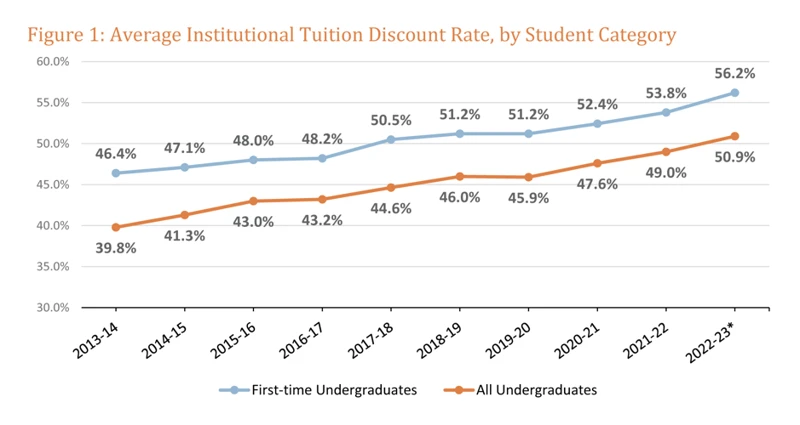
When it comes to choosing the perfect laptop for your college needs, it’s crucial to research and compare different options. Reading reviews and recommendations can provide valuable insights into the performance and durability of various laptops. It’s also important to compare specifications and features to find the best fit for your requirements. Long-term durability should be considered to ensure that your laptop will withstand the demands of college life. By thoroughly researching and comparing different laptops, you can make an informed decision and find the best laptop for your college needs.
6. Read Reviews and Recommendations
When it comes to making a decision about which laptop to purchase for your college needs, it is crucial to gather as much information as possible. One of the best ways to do this is by reading reviews and recommendations from other users. By doing so, you can gain valuable insights and perspectives that can help you make an informed decision.
Reading reviews allows you to learn about the experiences of other users who have already purchased and used the laptop you are considering. They can provide honest feedback about the performance, durability, and overall satisfaction with the product. Online customer reviews, such as those found on websites like CNet, are a great resource to tap into.
Additionally, recommendations from friends, family, or classmates who have already gone through the process of choosing a laptop for college can be invaluable. They can share their personal experiences and offer advice based on their own needs and preferences.
Taking the time to read reviews and gather recommendations is important because it gives you a realistic understanding of the laptop’s strengths and weaknesses. This information can help you make a more informed decision and avoid any potential pitfalls or regrets.
Remember, every situation is unique, and what works for one person may not work for another. It’s important to consider your own specific needs and requirements as you navigate through the reviews and recommendations. By doing so, you can find a laptop that aligns with your personal preferences and academic goals.
So, before making a purchase, make sure to read reviews from other users and gather recommendations from friends, family, or classmates. This will give you a better idea of the pros and cons of the laptop you are considering, helping you make an informed decision that meets your college needs.
For more information on laptops and accessories for college students, you can check out our guide on laptop accessories for online learning.
7. Compare Specifications and Features
When choosing a laptop for college, it is important to compare the specifications and features of different models to ensure you are getting the best one for your needs. Here are some key points to consider:
1. Processor: Look for a laptop with a powerful processor, such as an Intel Core i5 or i7, or an AMD Ryzen 5 or 7. A faster processor will allow for smoother multitasking and better performance.
2. RAM: The amount of RAM is important for running multiple applications simultaneously. Aim for at least 8GB of RAM, but if you plan on using resource-intensive programs, consider getting 16GB or more.
3. Storage: Decide whether you want a traditional hard disk drive (HDD) or a solid-state drive (SSD). SSDs are faster and more reliable, but they tend to be more expensive and offer less storage capacity. Consider your storage needs and choose accordingly.
4. Graphics: If you will be using your laptop for gaming or graphic design, consider a model with a dedicated graphics card. This will provide better performance and allow you to run demanding applications smoothly.
5. Display: Consider the size and resolution of the laptop’s display. A larger screen and higher resolution can enhance your viewing experience, but keep in mind that it may also make the laptop heavier and less portable.
6. Battery Life: Look for a laptop with good battery life, especially if you will be using it for long periods without access to a power source. Aim for a battery life of at least 8 hours.
7. Connectivity: Check the number and type of ports available on the laptop. Make sure it has enough USB ports, HDMI or DisplayPort for external monitors, and an Ethernet port if you need a wired internet connection.
8. Additional Features: Consider any additional features that may be important to you, such as a backlit keyboard, touchscreen capability, or a fingerprint reader for added security.
When comparing specifications and features, it is helpful to create a table or list to easily compare different models side by side. This will allow you to see which laptops meet your requirements and narrow down your options.
Remember to consider your specific needs and budget when comparing specifications and features. By carefully evaluating the different options available, you can choose a laptop that will best suit your college needs and enhance your academic experience.
For more tips on choosing the right laptop for college, you can check out this helpful article on comparing operating systems for students.
8. Consider Long-Term Durability
When choosing a laptop for college, it’s important to consider its long-term durability. College life can be hectic, with laptops being carried around, used in various environments, and subjected to potential accidents. You want to invest in a laptop that will withstand the rigors of college life and last throughout your academic journey.
One aspect to consider is the build quality of the laptop. Look for laptops that are made with high-quality materials and have a solid construction. This will ensure that your laptop can handle the daily wear and tear of college life.
Another factor to consider is the reliability of the laptop brand. Research different brands and read reviews from other users to get an idea of their reputation for durability. Some brands are known for producing laptops that are built to last, while others may have a reputation for being more fragile.
Additionally, consider the warranty and customer support offered by the laptop manufacturer. A longer warranty period and reliable customer support can give you peace of mind knowing that you will be taken care of if any issues arise with your laptop.
Lastly, consider the laptop’s resistance to dust, water, and other potential hazards. Look for laptops that have spill-resistant keyboards or are designed with durability features that protect against accidental spills or drops.
By considering long-term durability, you can ensure that your laptop will be able to withstand the demands of college life and continue to perform reliably throughout your academic journey.
For more tips on laptop durability and maintenance, you can check out our article on laptop security tips for students.
Choose the Right Operating System
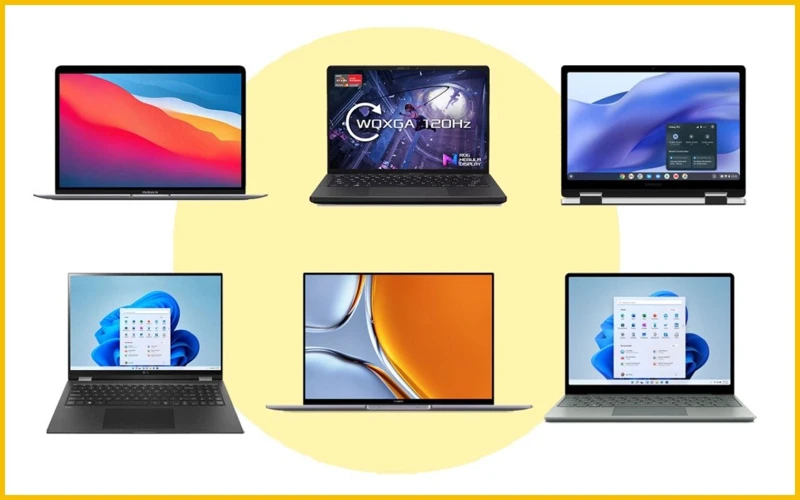
When it comes to choosing the perfect laptop for your college needs, there are many factors to consider. Performance and specifications are important, as you want a laptop that will keep you productive throughout your college years. Portability is also a key consideration, so look for a slim and compact notebook that won’t weigh you down. Setting a budget is crucial to avoid overspending. Researching and comparing different laptops is essential, so be sure to read reviews and compare specifications. One of the most important factors to consider is the operating system. Windows, macOS, and Chrome OS all have their pros and cons, so weigh them carefully before making a decision. Consider the compatibility of the operating system with the required software for your college courses. Additionally, think about the screen size and weight that will suit your needs. Evaluate the processor and RAM to ensure they meet your processing power requirements. Storage options and capacity should also be considered, whether you prefer a traditional hard drive or a solid-state drive. Battery life and connectivity are important for staying productive on the go. Finally, consider the design and ergonomics of the laptop, such as the comfort of the keyboard and trackpad. By carefully considering all of these factors, you can choose the right laptop that will enhance your academic experience in college.
9. Weigh the Pros and Cons of Windows, macOS, and Chrome OS
Choosing the right operating system for your college laptop is a crucial decision that will greatly impact your computing experience. There are three main options to consider: Windows, macOS, and Chrome OS. Each operating system has its own strengths and weaknesses, so it’s important to carefully weigh the pros and cons before making a decision.
Windows: Windows-based PCs offer a wide range of options from various manufacturers, allowing for diversity in terms of quality and pricing. Windows 10 is the recommended version, known for its user-friendly interface. It offers compatibility with a wide range of software and allows for easy virtualization of other operating systems like Linux. Windows PCs are often tailored to specific purposes, such as gaming or business, and can provide top-notch performance.
macOS: Apple’s macOS, formerly known as OS X, is exclusively available on Apple’s family of computers. It seamlessly integrates with other Apple operating systems like iOS, tvOS, and watchOS. macOS is known for its aesthetically pleasing user interface and is popular among creative professionals. However, it comes with a higher price tag and limited hardware options compared to Windows PCs.
Chrome OS: Chrome OS is a lightweight operating system designed primarily for internet-connected devices like laptops, mini PCs, and PC sticks. It offers a streamlined and user-friendly experience, making it easy to pick up and use. Chromebooks, which run on Chrome OS, are known for their affordability and long battery life. However, they have limited offline functionality and may not be compatible with certain software applications.
Ultimately, the best operating system for you will depend on your personal preferences and needs. If you’re already comfortable with a specific operating system, it may be wise to stick with it to avoid any potential confusion. Consider the software you’ll need for your college studies and ensure compatibility with your chosen operating system.
For more information on upgrading your laptop, you can check out our article on upgrading laptop tips. If you’re torn between choosing a gaming laptop or a regular laptop, our guide on gaming laptops vs regular laptops may help you make a decision.
10. Consider Compatibility with Required Software
When selecting a laptop for college, it is crucial to consider its compatibility with the required software for your courses. You should verify that the laptop you choose is fully compatible with the software you will be using regularly. This will help ensure that you can smoothly run and utilize the necessary programs and applications for your coursework.
To determine the compatibility, it is highly recommended to seek guidance from your college advisor or academic department. They can provide valuable insight into the most suitable laptops for students in your major, as their recommendations may differ from your initial expectations.
Certain programs, such as video editing software or CAD applications, may have specific requirements. It is important to check the recommended specifications for these software packages and ensure that your chosen laptop meets or exceeds them. This will help you avoid any potential performance issues or limitations while working on your assignments or projects.
Additionally, if your studies require dedicated graphics cards for optimal performance, it is advisable to look for laptops with discrete GPUs from reputable brands like NVIDIA or AMD. These graphics cards provide the necessary power for graphic-intensive tasks and ensure a smooth experience while working with multimedia-related software.
By considering the compatibility of the required software with your chosen laptop, you can ensure that you have the necessary tools and capabilities to successfully complete your college assignments and projects without any hindrances.
Decide on the Screen Size and Weight
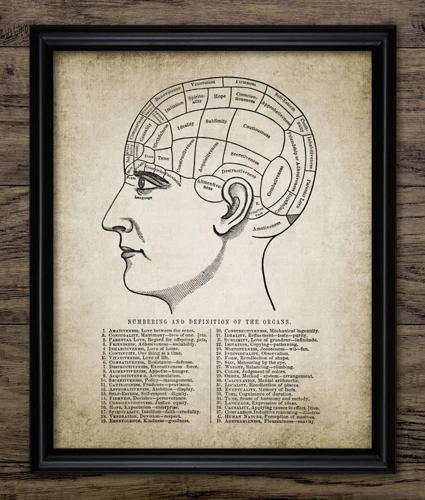
When choosing the perfect laptop for your college needs, it’s important to consider the screen size and weight. If you often need to carry your laptop around, a more compact and lightweight model would be ideal. Larger laptops can be cumbersome to transport, especially if you’re taking it with you daily. Consider whether you’re comfortable with your current laptop screen size or if you want to change it. The most popular sizes range from 13 to 15 inches, but there are also smaller ultraportable options available. Additionally, think about the display resolution, as higher resolutions offer crisper images but may come at a higher price. It’s important to find a size that matches your requirements and address any shortcomings you’ve identified.
11. Determine Your Portability Needs
When selecting a laptop for college, it’s important to consider your portability needs. Think about how often you will be carrying your laptop around. If you anticipate frequent travel or daily commuting, a more compact and lightweight laptop would be ideal. Aim for a size that is convenient to transport without the need for a separate suitcase. Consider the weight of the laptop, as you will likely be carrying additional items like equipment, notes, and personal belongings. For a two-week backpacking trip, a lighter laptop would be preferable.
In terms of airport security, a smaller and more portable laptop can breeze through security checks with ease. This can save you time and hassle during your travels. It’s essential to find a balance between size, weight, and computing power to ensure a comfortable and convenient experience.
Summary:
– Consider how often you will be carrying your laptop
– Opt for a compact and lightweight model for frequent travel or daily commuting
– Avoid larger laptops that may require a separate suitcase
– Take into account the weight of the laptop and additional items you will be carrying
– A smaller and more portable laptop can breeze through airport security checks
12. Consider Display Size and Resolution
When selecting a laptop for your college needs, it’s crucial to carefully consider the display size and resolution. The display is what you’ll be looking at every time you use your laptop, so it’s important to choose a size that suits your preferences and requirements.
For tasks such as drawing and graphic design, a larger screen size is recommended. This allows you to see your designs in full detail. Additionally, a higher resolution and contrast are important for vibrant and crisp colors and details. Look for an LCD monitor with a high resolution and plenty of pixels. The more pixels you have, the more content you can display on the screen.
In terms of productivity, the screen size and resolution play a significant role. A resolution of 1920 by 1080 pixels, also known as Full HD, usually provides ample working space while still being able to display menus and control palettes.
However, if you want the crispest images and more detailed visuals, you may consider a higher resolution display. Options such as 2560 by 1440 pixels (QHD) or even 3840 by 2160 pixels (4K) are available. Keep in mind that 4K screens tend to drain battery life and are often used when the laptop is constantly plugged in.
Another important consideration for design work is the color accuracy and gamut of the display. Accurate color reproduction is essential, and professionals may prefer a display with an sRGB color gamut of at least 99%. This ensures that your designs are represented accurately on screen.
To summarize, choose a laptop display that meets your specific needs. Consider factors such as screen size, resolution, color accuracy, and gamut to enhance your overall user experience and productivity.
Consider the Processor and RAM
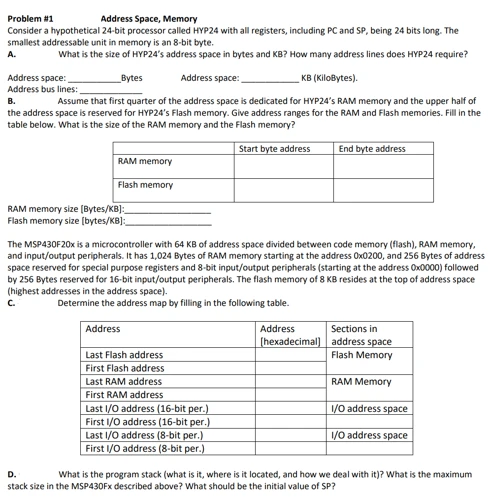
When it comes to choosing the perfect laptop for your college needs, there are several important factors to consider. One of these is the processor and RAM. The processor is often referred to as the “brains” of the computer, and it determines the speed and overall performance of your machine. Look for a processor that suits your needs, such as Intel Core i5 or i7 for general multitasking, or more powerful options like Intel Core i9 or AMD Ryzen for demanding tasks. Additionally, adequate RAM is crucial for smooth multitasking and efficient handling of applications. Aim for at least 8GB of RAM, although more is preferable for more complex programs. By evaluating the processing power requirements and determining the necessary RAM capacity, you can ensure that your laptop can handle the demands of your academic tasks.
13. Evaluate Processing Power Requirements
When selecting a laptop for your college needs, it is crucial to evaluate the processing power requirements to ensure that your machine can handle the tasks you will be performing. The processor is the central component that determines the speed and overall performance of your laptop.
To evaluate the processing power requirements, consider the following factors:
1. Generation: Always consider buying newer-generation processors, such as Intel 11th Gen or AMD 5th Gen (5000 Series), as they offer improved processing power, new hardware compatibility, power efficiency, and thermal management.
2. Number of Cores and Threads: Look for a laptop with a higher number of CPU cores and threads. Cores are the number of independent CPUs in a single chip, while threads are instructions that can be processed by a single CPU core. A minimum requirement would be a 4-core – 8-threads processor, but if your budget allows, consider going for a 6-core – 12-threads or 8-core – 16-threads processor for better performance.
3. Base Clock Speed (Frequency): The base clock speed of a processor determines its raw processing power. Look for a processor with a higher base clock speed for faster and smoother performance.
Considering these processing power requirements will ensure that your laptop can handle multitasking, demanding tasks, and intensive computing tasks such as video and audio editing, programming, 3D rendering, and high-end gaming.
Remember, the processing power of your laptop is crucial for tasks that require parallel computations, such as training machine learning algorithms or performing hyperparameter tuning. So, it’s important to choose a laptop with a powerful processor that can handle these tasks efficiently.
14. Determine the Necessary RAM Capacity
RAM, or Random Access Memory, is an essential component of a laptop that determines its ability to handle multiple tasks and run applications smoothly. To ensure that your laptop meets your college needs, it’s important to determine the necessary RAM capacity.
For most students, a minimum of 8 GB of RAM is recommended. This capacity provides a good balance between price and performance, allowing you to perform everyday tasks such as writing papers, conducting research, and streaming media without any issues. However, if you plan on engaging in more demanding activities like heavy programming, running statistical software, or engaging in high-resolution photo and video editing, you may benefit from opting for 16 GB or more of RAM.
It’s worth noting that having more RAM than necessary does not necessarily improve your computer’s performance. If you only use a maximum of 12 GB of RAM even under demanding circumstances, upgrading to a 32 GB kit, for example, would be a wasted investment.
When choosing the RAM capacity, it’s important to slightly exceed your needs without going overboard. This ensures that you have enough memory for multitasking and running resource-intensive applications without overspending on unnecessary capacity.
To summarize, it is recommended to have at least 8 GB of RAM for most students’ needs. However, if you plan on engaging in more demanding tasks, consider opting for 16 GB or more. Remember to choose a capacity that slightly exceeds your needs without going overboard, as having too much RAM can be a wasted investment.
Storage Options and Capacity

When it comes to choosing the right laptop for your college needs, one important factor to consider is the storage options and capacity. There are two primary types of storage: Hard Disk Drive (HDD) and Solid State Drive (SSD). HDDs have a higher storage capacity and lower cost, while SSDs are faster and more durable. Most laptops now come with SSDs as they offer better performance. It’s crucial to determine the type of storage that suits your needs. Additionally, you should also consider the required storage capacity. The average user typically does not exceed 250 GB, but if you have a large media collection or work in content creation, you may require more storage. A 500 GB to 1 TB storage option is a good choice for most people. Keep in mind that SSDs with capacities greater than 2 TB tend to be expensive. Ultimately, the more storage capacity you have, the more you can store on your laptop. While cloud-based storage can be useful for sharing files across devices, local storage is more cost-effective in the long run.
15. Decide on the Type of Storage (HDD or SSD)
When it comes to choosing the type of storage for your laptop, you have two main options: Hard Disk Drive (HDD) and Solid State Drive (SSD). Both have their pros and cons, so it’s important to consider your specific needs.
HDDs are known for their higher storage capacity and lower cost compared to SSDs. They are slightly slower in terms of data transfer speed, but they can hold more data, making them a good choice if you need a large amount of storage for files such as videos, photos, and documents. HDDs are available in standard 7 mm and 15 mm designs, giving you flexibility in choosing the right size for your laptop.
On the other hand, SSDs are faster and more durable than HDDs. They have no moving parts, which means they are less prone to mechanical failures. SSDs also have a smaller form factor, making them ideal for thin and light laptops. They are especially beneficial for tasks that require quick data access, such as booting up your laptop and opening applications.
While SSDs are generally more expensive than HDDs, they offer faster performance and improved reliability. If speed and durability are important factors for you, investing in an SSD may be worth it. However, if you need a larger storage capacity at a lower cost, an HDD might be the better option.
Choosing between an HDD and an SSD depends on your specific needs. If you require a higher storage capacity and lower cost, an HDD is a suitable choice. On the other hand, if you prioritize speed, durability, and a smaller form factor, an SSD would be the better option. Consider your usage requirements and budget when deciding on the type of storage for your laptop.
16. Determine the Required Storage Capacity
When it comes to storage capacity, it’s important to assess your needs and determine how much space you will require on your laptop. This will ensure that you have enough room for all your current programs, files, and multimedia content, without running out of space.
The minimum storage capacity you should consider is 16 GB. However, keep in mind that this is a basic requirement and may not be sufficient for everyone. If you tend to accumulate a large collection of videos, music, or other multimedia content, you may need more storage space.
For most students, a storage capacity between 16 GB and 128 GB should be suitable. This range provides enough room for your essential programs and files, as well as some additional content. However, if you plan on storing a significant amount of high-resolution photos, videos, or large software applications, you may want to consider a higher storage capacity.
It’s worth noting that the type of storage you choose, either a traditional hard disk drive (HDD) or a solid-state drive (SSD), can also impact the storage capacity. SSDs are generally faster and more reliable than HDDs, but they tend to have smaller storage capacities and can be more expensive.
Consider your specific needs and usage patterns when determining the required storage capacity. If you frequently work with large files or require extensive storage for your projects, opting for a higher storage capacity or an external storage solution may be necessary. On the other hand, if you primarily rely on cloud storage or have limited storage needs, you may be able to get by with a smaller capacity.
Remember, it’s important to choose a laptop with sufficient storage capacity that will last you a long time, as upgrading the storage after purchase can be difficult or impossible. Take into account your major or specialization, as different fields may have varying storage requirements. Additionally, consider if your work will primarily live locally or in the cloud, as this can also affect the amount of storage space you need.
By carefully determining the required storage capacity, you can ensure that you have enough room for all your files, programs, and media, allowing for a seamless and organized college experience.
Battery Life and Connectivity
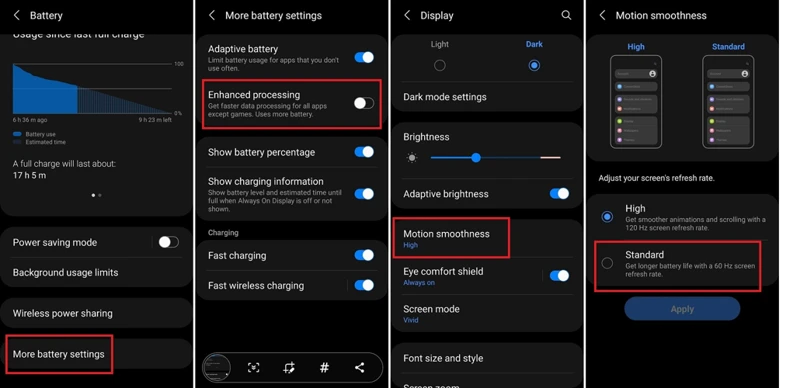
When choosing a laptop for college, battery life and connectivity are crucial factors to consider. You don’t want to be tethered to a power outlet, so it’s important to choose a laptop with a long-lasting battery. The average battery life for ultraportable laptops is around 8 hours, but some models can last even longer. Look for laptops with high-capacity batteries that can go without recharging for 10-12 hours. Quick recharge time is also important if you’ll be on the go often. Additionally, ensure that the laptop has sufficient USB and connectivity ports. USB ports are essential for connecting external devices, and it’s useful to have options like HDMI and Ethernet ports as well. While Wi-Fi is prevalent, having an Ethernet port can still come in handy. By considering battery life and connectivity, you can ensure that your laptop meets your needs for mobility and versatility.
17. Assess Battery Life Expectations
When it comes to choosing the right laptop for your college needs, assessing battery life expectations is a crucial consideration. In a fast-paced college environment, having a laptop with a long-lasting battery is essential. You don’t want to constantly tether yourself to a power outlet, limiting your flexibility and productivity. A laptop with a quality battery life will provide you with the freedom to use your device wherever and whenever you need to, without the constant worry of low battery warnings disrupting your workflow.
On average, ultraportable laptops offer around 8 hours of battery life according to Laptop Mag’s battery test. However, some laptops, like the Lenovo ThinkPad T460, can provide an impressive 17 hours of battery life. This extended battery life can be a game-changer, especially if you plan on being mobile most of the time.
It’s important to note that battery capacity is a key indicator of battery life. For example, a laptop with a 16-inch screen would typically require more than 40 W/h of battery capacity, while a 14-inch laptop with a built-in graphics chip can achieve extended battery life with a lower capacity. When considering battery life expectations, it’s essential to look beyond the manufacturer’s claims and rely on third-party reviews and objective sources to get a realistic understanding of a laptop’s battery performance.
If you plan to use your laptop on your lap or in situations where you won’t have access to a power outlet, it’s recommended to aim for at least 7 hours of battery endurance, with 9+ hours being ideal. This will ensure that you have enough battery life to last through your classes or study sessions without interruption.
It’s worth mentioning that battery recharge time is also an important factor to consider. Some laptops have quick recharge times, especially up to 80% capacity. However, charging speed tends to drop significantly beyond 80%, and it can take as long or even longer to reach 100% capacity. Keep this in mind when evaluating a laptop’s battery performance.
Assessing battery life expectations is crucial when choosing a laptop for college. Look for a laptop with a long-lasting battery that suits your mobility needs and provides enough power to last through your daily activities. Rely on third-party reviews and objective sources to get an accurate understanding of a laptop’s battery performance, and consider factors such as battery capacity and recharge speed to make an informed decision.
18. Check for Sufficient USB and Connectivity Ports
When choosing a laptop for your college needs, it is important to check for sufficient USB and connectivity ports. Many laptops today, especially the thin and light models, come with limited ports. While USB-C ports are becoming more common, it is still important to ensure that your laptop has the necessary ports for your needs.
One important port to consider is the HDMI port. This allows you to connect your laptop to a projector or an external display, which is essential for presentations or group projects. Additionally, having a couple of USB-A ports is useful for connecting old devices, such as an external mouse.
Another consideration is the presence of a built-in webcam. Attending virtual meetings and classes has become increasingly common, and having a built-in camera can make this process much more convenient. Some laptop models do not have a built-in camera, so it is important to watch out for this feature.
In terms of audio, it is helpful to have an audio port on your laptop. This allows you to connect wired headphones for clear and crisp audio when listening to music or participating in online discussions. However, if portability is a priority for you, you can opt for a USB hub with an audio port to provide the necessary connectivity.
To summarize, when choosing a laptop for college, it is important to check for the presence of necessary ports such as HDMI and USB-A. Additionally, considering the availability of a built-in webcam and audio port can enhance your virtual communication experience.
Consider Design and Ergonomics
When choosing the perfect laptop for your college needs, it’s important to consider the design and ergonomics of the device. Evaluating the keyboard and trackpad comfort is essential to ensure a comfortable typing and navigation experience. Look for a laptop with a lightweight and durable design, as this will make it easier to carry around campus and withstand the demands of college life. The design and ergonomics of the laptop play a crucial role in preventing discomfort and potential injuries, allowing you to work in a neutral and relaxed posture. By paying attention to these factors, you can find a laptop that not only meets your performance and specifications requirements but also offers a comfortable and user-friendly experience.
19. Evaluate Keyboard and Trackpad Comfort
When selecting a laptop for your college needs, it is crucial to evaluate the comfort of the keyboard and trackpad. These components are your primary form of interaction with the machine, so it is important to ensure they are comfortable and user-friendly.
For keyboards, consider factors such as key travel, tactility, and sound. Key travel refers to the distance a key needs to be pressed before registering a keystroke. A deeper key travel can provide a more satisfying typing experience. Tactility refers to the feedback you feel when pressing a key. Some people prefer a more tactile feel, while others prefer a softer touch. Additionally, consider whether the keys are backlit, as this can be useful in low-light environments. Pay attention to the spacing between keys, as well as the fonts on the keys. Some laptops have keys that are too close together, making it easy to hit the wrong key by mistake.
Trackpads should accurately read your finger movements, providing a smooth and responsive experience. A larger trackpad allows for better control of the cursor, so consider the size of the trackpad when making your decision. Additionally, ensure that the trackpad has minimal friction, as excessive friction can cause the cursor to skip or jump.
It is worth noting that Apple laptops had a reputation for having a poor “Butterfly” keyboard in one generation, while Lenovo ThinkPads are known for their reliable and comfortable keyboards. Consider researching real-life reviews from other users to get a sense of the keyboard and trackpad performance.
Remember, since you’ll be spending a significant amount of time typing on your laptop for assignments and reports, it’s essential to choose a keyboard that is comfortable for long hours of use. Similarly, a smooth and responsive touchpad with multi-touch gesture functionality is important, providing enough space for your fingers to navigate comfortably. Lenovo’s ThinkPads are renowned for offering some of the best keyboards and touchpads in the market.
By evaluating the comfort of the keyboard and trackpad, you can ensure a pleasant and efficient user experience while using your laptop for college tasks.
20. Look for a Lightweight and Durable Design
When choosing a laptop for college, it’s important to prioritize a lightweight and durable design. College life can be hectic, and your laptop will likely be subjected to various accidents and mishaps. Look for laptops that are made with materials like magnesium alloy, aluminum, or carbon fiber, as these offer reliable sturdiness. Additionally, consider laptops that come with additional reinforcements and durability claims from the manufacturer.
One example of a laptop that excels in durability is the Lenovo ThinkPad X1 Carbon. This laptop is built to pass military-grade tests for extreme temperatures, shocks, and vibration. It can more than stand up to the worst college can throw at it. If the ThinkPad X1 Carbon is out of your budget, the Acer Chromebook 11 N7 is a fairly-priced option that offers robust durability for a student’s daily life.
In addition to durability, weight and portability are also important factors to consider. While young learners can get by with an 11-inch screen, college students often need a laptop with a larger display real estate. Ultrabooks with 13- to 14-inch panels, such as the Dell XPS 13 and the Microsoft Surface Book, strike a good balance between portability and usability. If you’re an engineering or architectural student in need of a larger screen, laptops like the LG Gram 15 and the MacBook Pro 15 offer standard-size displays while remaining remarkably slim and light.
By prioritizing a lightweight and durable design, you’ll ensure that your laptop can withstand the rigors of college life while still being easy to carry around.
Conclusion
In conclusion, choosing the right laptop for your college needs requires careful consideration of various factors. From evaluating your usage and researching required programs to setting a budget and comparing specifications, each step plays a crucial role in finding the perfect laptop.
The operating system, screen size, and weight are important considerations that can greatly impact your user experience. It’s essential to weigh the pros and cons of different operating systems and determine the level of compatibility with your required software. Additionally, considering the portability needs and display size and resolution will ensure that your laptop suits your lifestyle and academic requirements.
The processor and RAM are key components that determine the processing power and multitasking capabilities of your laptop. It’s important to evaluate your processing power requirements and determine the necessary RAM capacity to ensure smooth performance.
Storage options and capacity should also be taken into account. Deciding between HDD and SSD and determining the required storage capacity will ensure that you have enough space for all your files and applications.
Battery life and connectivity are crucial factors, especially for students who are constantly on the go. Assessing battery life expectations and checking for sufficient USB and connectivity ports will ensure that your laptop can keep up with your demanding schedule.
Lastly, considering the design and ergonomics of the laptop is important for long-term comfort and durability. Evaluating keyboard and trackpad comfort and opting for a lightweight and durable design will enhance your overall user experience.
By carefully considering all of these factors, you can confidently choose the right laptop that will meet your college needs and enhance your academic experience. Remember to research, compare, and prioritize your requirements to find the perfect laptop that will support you throughout your college journey.
Frequently Asked Questions
FAQ 1: Can you recommend a laptop for college students on a budget?
Yes, there are several budget-friendly laptops available for college students. Look for options from brands like Acer, Lenovo, and HP, which offer reliable performance at a lower price point.
FAQ 2: What is the best operating system for college students?
The best operating system for college students depends on personal preference and compatibility with required software. Windows, macOS, and Chrome OS are all popular options, each with their own strengths and weaknesses.
FAQ 3: How important is the screen size and resolution?
The screen size and resolution are important factors to consider. A larger screen can provide a better viewing experience, while higher resolution ensures sharper and more detailed visuals. Consider your usage and portability needs to determine the ideal screen size and resolution for you.
FAQ 4: How much processing power do I need for college tasks?
The required processing power depends on the tasks you’ll be performing. For basic tasks like word processing and web browsing, a mid-range processor should suffice. If you’ll be running demanding software or multitasking heavily, consider a more powerful processor.
FAQ 5: What is the recommended RAM capacity for college students?
For most college students, 8GB of RAM is sufficient for smooth multitasking and running various applications. However, if you’ll be working with resource-intensive software or frequently multitasking with multiple programs, consider opting for 16GB of RAM.
FAQ 6: Should I choose an HDD or SSD for storage?
An SSD (Solid State Drive) is generally recommended for faster performance and quicker boot times. However, HDDs (Hard Disk Drives) offer larger storage capacities at a lower cost. Consider your storage needs and budget to decide which option is best for you.
FAQ 7: What is the average battery life I should look for in a college laptop?
The average battery life you should look for depends on your daily usage and the availability of charging options. Aim for a laptop with at least 8 hours of battery life to ensure it can last through a full day of classes and studying.
FAQ 8: How many USB and connectivity ports should a college laptop have?
Having an adequate number of USB and connectivity ports is important for connecting peripherals and accessories. Look for a laptop with at least two USB ports, along with additional ports like HDMI, Ethernet, and SD card reader, based on your specific needs.
FAQ 9: Is a comfortable keyboard and trackpad important for college students?
Yes, a comfortable keyboard and trackpad are essential for college students who will be spending long hours typing and navigating. Look for laptops with ergonomic keyboard designs and responsive, smooth trackpads for a better user experience.
FAQ 10: Can you recommend a lightweight and durable laptop for college students?
Yes, there are several lightweight and durable laptops available for college students. Brands like Dell, ASUS, and Microsoft offer slim and sturdy models that are ideal for portability without compromising on performance.