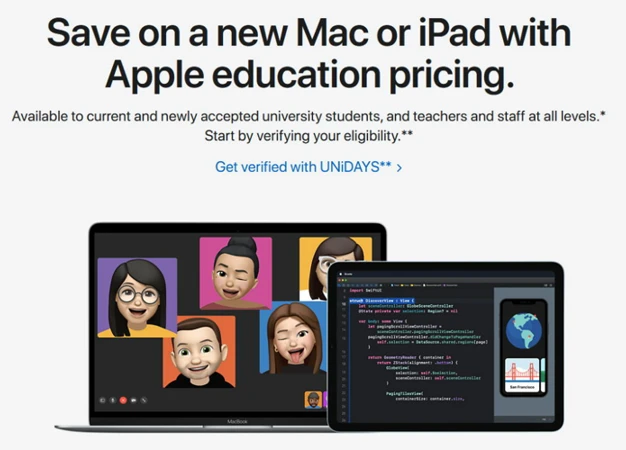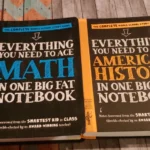Apple offers a student discount program that extends beyond just students. Whether you’re a student, a parent buying for a student, or an educator, you can take advantage of these discounts. To prove your eligibility, you may need to provide certain documents such as a student ID, school email, or enrollment letter. Parents can provide a birth certificate, student’s school ID, or report card. Educators should have an employee ID, pay stub, or letter of employment. Alternatively, you can register through UNiDAYS or use your college/university website for verification. Apple believes in the honor system but reserves the right to audit transactions. Explore the different ways to prove your student status for Apple discounts and start enjoying the benefits today.
Contents
- Proof of Student Status
- Proof of Parental Status
- Proof of Educator Status
- Alternative Methods
- Conclusion
-
Frequently Asked Questions
- 1. Can I use my student ID from a different country to prove my student status?
- 2. Can I use my high school email address to qualify for the student discount?
- 3. What if I don’t have an enrollment letter yet?
- 4. Can I use my child’s birth certificate to qualify for the parental discount?
- 5. Can I use my child’s report card from a previous year for the parental discount?
- 6. Can I use my employee ID from a non-educational institution for the educator discount?
- 7. What if I don’t have a pay stub as an educator?
- 8. How does the UNiDAYS verification process work?
- 9. Can I use my college/university website for verification even if I’m not a student?
- 10. What happens if Apple audits my transaction?
- References
Proof of Student Status
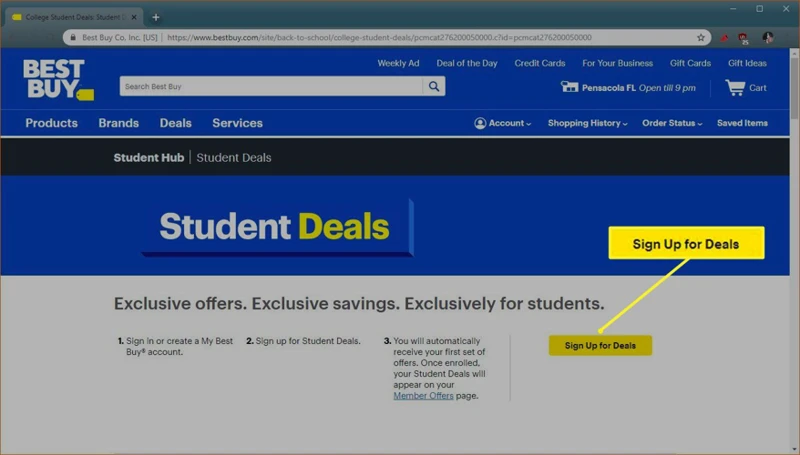
To prove your student status for Apple discounts, there are several methods you can use. One option is to provide your student ID, which serves as a valid proof of enrollment. Another option is to use your school email address, as it is typically issued by educational institutions and can be easily verified. Additionally, you can submit an enrollment letter from your school, which confirms your current status as a student. These documents are crucial in demonstrating your eligibility for Apple discounts. If you want more information on how to use your acceptance letter as a student status proof, you can check out this helpful guide. By providing the necessary documentation, you can take advantage of Apple’s student discount program and enjoy the benefits it offers.
1. Student ID
A student ID card is a crucial document for proving your student status and accessing various benefits, including Apple discounts. It serves as a form of identification and includes essential information such as your name, date of birth, photo, card validity date, and the name of your academic institution. This physical or digital card acts as proof of your studentship and can be used to confirm your identity during exams, borrow books from the library, and gain access to college or university facilities.
In the United Kingdom, student ID cards allow you to avail yourself of resources and make campus purchases. Additionally, you can enjoy discounts at restaurants, local retail stores, movie theatres, and public transit locations. Some student ID cards in the UK also function as proof of identity, bearing the student’s name, photo, and school logo. However, it is important to note that the acceptance of the ID depends on the issuing body and the purpose of use. An accredited school must issue a valid student ID for it to be recognized.
If you happen to lose your student ID card, the replacement procedure may vary depending on your institution. Generally, you will need to fill out a replacement form and submit it to the appropriate authority. While the student ID itself is usually free of charge, you may need to pay for the issuance of a new one. In case of theft, it is important to report the incident to the Police Assistance Line.
To make the most of your student status, you can also explore different discount ID cards available in the UK. These cards allow you to easily avail discounts at various stores without having to wait for special offers. By presenting your discount ID card, you can save money on your purchases.
Remember, having a student ID card not only provides you with access to exclusive benefits and discounts but also serves as a valuable proof of your identity and studentship.
2. School Email
One of the ways to prove your student status for Apple discounts is through your school email. Your official CCV email address, which is provided by your educational institution, is where the College will be sending email correspondence to you. Your instructors will also be using this email address to communicate with you.
Using your CCV email not only provides you with a safe and secure way to communicate, but it also gives you access to exclusive discounts on many websites that are available only to students with a .edu email address. To access your CCV email, you will need to activate your student account before logging in.
Here are the steps to access your CCV email:
1. Visit mail.o365.vsc.edu or ccv.edu/mail.
2. Alternatively, you can access webmail using the Access Webmail link found in the footer of every ccv.edu page or through the “Email/Calendar” tile on CCV’s Portal.
3. Log in using your Portal username and password.
4. Use Duo for multi-factor authentication.
5. You will now be logged into your Office365 account. You may be presented with the home screen or your Outlook mail account.
Once you have access to your school email, you can use it as proof of your student status when applying for Apple discounts. It serves as a verifiable school-issued email address, which meets the requirements for eligibility.
Remember that during your tenure as a student, you may be prompted to periodically re-verify your current academic status. This is to ensure that the discounts are only available to students who are actively enrolled in a degree or diploma granting course of study.
Please note that you cannot transfer academic discounts from one account to another. If you have more than one account you want to apply the discount to, consider merging your personal accounts and renaming the retained account if desired.
For more information about proving your student status and renewing your Apple discounts, you can check out our helpful tips on academic email addresses for student discounts.
3. Enrollment Letter
An enrollment letter is another valid document that you can use to prove your student status for Apple discounts. This letter is typically issued by your educational institution and confirms your enrollment in a degree or diploma granting course of study. It serves as an official proof of your current student status.
When providing an enrollment letter as proof, make sure it includes essential information such as your full name, the name of the educational institution, the duration of your course, and any other relevant details. This letter should be on official letterhead and signed by an authorized representative of the institution.
To obtain an enrollment letter, you can reach out to your school’s registrar’s office or the appropriate administrative department. They will be able to assist you in obtaining the necessary documentation.
Having an enrollment letter can be particularly useful when other forms of proof, such as a student ID or school email, are not available or accepted. It provides an official and comprehensive confirmation of your student status.
Remember, Apple uses various methods to verify your student status, and the enrollment letter is one of the accepted documents. It’s important to provide accurate and up-to-date information to ensure a smooth verification process.
If you want to learn more about the importance of acceptance letters as proof of student status, you can check out our article on tips for using acceptance letters as student status proof.
Proof of Parental Status
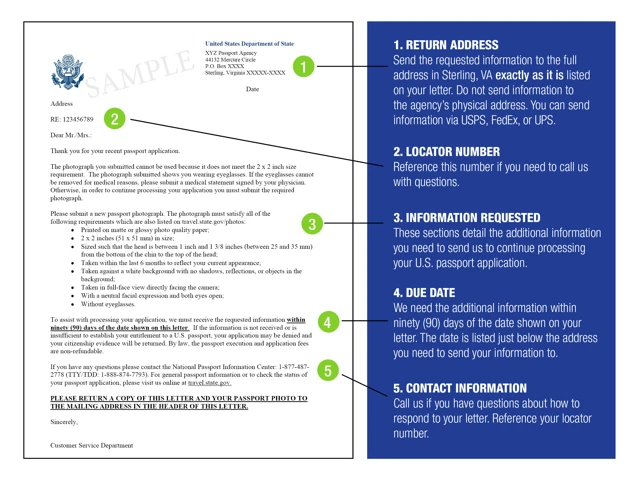
Apple recognizes that parents of students may also benefit from their student discount program. To prove your parental status and qualify for the discount, you can provide certain documents. These documents may include a birth certificate, the student’s school ID, or a report card. By providing these documents, parents can purchase Apple products at discounted prices for their children’s educational needs. Apple understands that even with a discount, students may still face financial limitations, and so they extend the discount to parents as well. This allows parents to support their children’s education by providing them with the necessary technology. To learn more about the different ways to prove your parental status and access Apple’s student discount program, visit the Apple Store for Education or refer to their official website for further instructions.
1. Birth Certificate
To prove your parental status and qualify for the Apple student discount, you can provide a birth certificate. This document confirms your relationship as a parent or guardian to a student who meets the eligibility criteria. The birth certificate serves as official proof of parenthood and is accepted by Apple as a valid form of documentation. By presenting this document, you can take advantage of the Apple student discount and purchase Apple products at a discounted price for your child’s educational needs. It is important to ensure that the birth certificate clearly displays the name of the student and their relationship to you as the parent or guardian. This way, Apple can verify your eligibility and provide you with the benefits of the student discount. To learn more about other methods of proving your student status for Apple discounts, you can check out our article on important documents proving student status in stores.
2. Student’s School ID
A student’s school ID is an essential document for proving student status when seeking Apple discounts. This identification card, issued by the academic institution, contains important information such as the student’s name, date of birth, and a photo. It serves as a proof of identity and validates the student’s enrollment in a school, college, or university.
To take advantage of Apple discounts using a student’s school ID, you will need to present this card when making your purchase. The ID should be issued by an accredited school or educational institution to be considered valid.
Having a student’s school ID not only enables you to enjoy Apple discounts but also provides access to various campus facilities and resources. Additionally, the student ID can be used off-campus to avail discounts at restaurants, local retail stores, movie theaters, and public transit locations.
If you have lost or misplaced your student ID card, it is important to replace it as soon as possible. The process for replacing a lost or stolen student ID card may vary depending on your academic institution’s policies. It is recommended to contact your school’s administration office or visit their website for specific instructions on obtaining a replacement card.
Remember, having a valid student ID card is crucial for proving your student status and accessing the benefits and discounts available to students, including those offered by Apple.
3. Report Card
A report card is another valid proof of student status that can be used to avail Apple discounts. This document provides a comprehensive overview of a student’s academic performance, including grades and attendance records. By submitting a report card, students can demonstrate their current enrollment and eligibility for student discounts.
Apple recognizes the importance of report cards as a reliable source of information regarding a student’s academic standing. Presenting a recent report card can serve as concrete evidence of your current student status.
To utilize this method, simply upload a copy of your report card while verifying your eligibility for Apple discounts. This will allow Apple to verify your enrollment and provide you with the benefits and discounts available to students.
By accepting report cards as proof of student status, Apple ensures that students can conveniently access their products and services at discounted prices. This option provides an additional level of flexibility for students who may not have other traditional forms of documentation readily available.
To learn more about how to navigate online verification systems for student discounts, you can refer to our comprehensive guide on /how-navigate-online-verification-systems-student-discounts/.
Please note that it is essential to safeguard personal information while sharing any documents online. Make sure to redact any sensitive information, such as your address or social security number, before submitting your report card for verification.
Take advantage of the various methods available to prove your student status and unlock exclusive Apple discounts. By providing a report card, you can enjoy the benefits of being a student while enjoying Apple’s innovative products and services.
For more information on other important documents that can be used to prove student status for discounts at different stores, you can refer to our comprehensive guide on /important-documents-proving-student-status-stores/.
Proof of Educator Status

Apple offers a student discount program that extends beyond just students. Whether you’re a student, a parent buying for a student, or an educator, you can take advantage of these discounts. To prove your eligibility, educators can provide an employee ID, pay stub, or letter of employment. Apple believes in the honor system but reserves the right to audit transactions. Explore the different ways to prove your educator status for Apple discounts and start enjoying the benefits today.
1. Employee ID
To prove your status as an employee and qualify for Apple discounts, you can provide an Employee ID. This identification card is issued by your employer and contains information such as your name, photo, and employee number. The Employee ID serves as proof of your employment with an organization that has an agreement with Apple.
When submitting your Employee ID for verification, make sure to include a clear and legible copy. It’s important to black out any sensitive personal information to protect your privacy. Apple values the security of your data and will only use the information provided to validate your employment status.
By providing your Employee ID, you can unlock exclusive discounts on Apple products and services. Whether you’re looking to purchase a new MacBook, iPhone, or accessories, Apple offers special pricing for employees of partner organizations.
Take advantage of this opportunity to save on your Apple purchases by presenting your Employee ID as a validating document. Apple believes in the integrity of its customers but reserves the right to audit transactions to ensure eligibility. Start enjoying the benefits of being an employee and explore the different ways to prove your status for Apple discounts today.
2. Pay Stub
To prove your eligibility for Apple discounts as an educator, one option is to provide your pay stub. This document serves as proof of your employment and affiliation with an educational institution. When submitting your pay stub, make sure to black out any sensitive personal information, such as your salary, tax amounts, and banking information. The pay stub should be recent, not more than 60 days old, and clearly legible. By providing this validating document, you can take advantage of the exclusive discounts and benefits offered by Apple.
3. Letter of Employment
To prove your eligibility for an educational discount from Apple as an educator, you can provide a letter of employment. This letter should be issued by your employer and confirm your current employment status. It should include your name, the name of your company or organization, and the date of the letter.
The letter of employment serves as a formal document that verifies your affiliation with an educational institution or organization that has an agreement with Apple. It is an important piece of evidence that demonstrates your eligibility for the discount.
When submitting the letter of employment for verification, make sure to black out any sensitive personal information such as salary, tax amounts, banking information, Social Security Number, or Employee ID Number. This is to ensure the privacy and security of your personal information.
Apple values the honor system and believes in providing discounts to eligible individuals. However, please note that Apple reserves the right to audit transactions and may request additional documentation to validate your eligibility.
By providing a letter of employment, you can enjoy the benefits of Apple’s educational discount program and access special pricing on Apple products. Take advantage of this opportunity and start enjoying the benefits today.
Alternative Methods
To access Apple’s student discount program, there are alternative methods for proving your student status aside from the traditional documentation. One option is to register through UNiDAYS, a platform that verifies your student status and provides access to exclusive discounts. Additionally, you can use your college or university website for verification, which may require logging in with your student credentials. Another method is to go through Apple Store Verification, where you provide necessary information and undergo a verification process directly on the Apple Store website. These alternative methods offer convenience and flexibility for students seeking to take advantage of Apple’s discounts. Start enjoying the benefits of the student discount program today by exploring these alternative verification methods.
1. UNiDAYS
UNiDAYS is a popular student discount card that offers discounts online and in-store. It is a convenient option for students as it uses an app instead of a physical card. To avail the discounts, all you need to do is show your profile on the UNiDAYS app. Any university or college student in the UK above 16 years old can join UNiDAYS. The process is simple – just create an account using your academic email address and apply the discount codes at the checkout on various websites. UNiDAYS has partnered with numerous brands such as Apple, Asos, Benefit, Urban Outfitters, and many more, providing students with a wide range of discounts. It is a free service and offers discounts at more than 10,000 stores both online and on the high street.
The UNiDAYS requirement for Apple discounts was recently introduced but was quickly removed after just three days without any explanation. The prevailing theory is that the requirement made it more difficult for legitimate users, including faculty and staff, to get properly verified. This led to complaints online, especially from staff members who had a harder time getting verified. Additionally, UNiDAYS may have faced challenges in verifying staff at K-12 schools in the US, which are administered by various local government agencies. Education systems in the UK and Europe are more centralized and standardized, which may explain why UNiDAYS works well for students and teachers in those regions. It is also possible that UNiDAYS was not fully prepared for the expanded US rollout and was limited to asking for student IDs during the sign-up process, causing confusion for teachers and faculty.
In contrast, UNiDAYS has been successfully used by Apple in the US to verify eligibility for the Apple Music Student plan, which is limited to university students. UNiDAYS requires users to prove their educational status and limits customers to purchasing one device per category per year. The verification process involves having an email address that ends in .edu and annual email verification. However, Apple’s approach to educational pricing and verification varies worldwide. While some countries like Germany, the UK, and India have established verification systems, others like Canada and Mexico still rely on the honor system. It is worth noting that many of these deals can be matched or beaten during back-to-school sales, providing alternative options for discounts.
2. College/University Website
To further prove your student status and take advantage of Apple discounts, another option is to use your college or university website for verification. This method is convenient for students who have access to their educational institution’s online platform.
When using the college/university website, you will typically need to log in with your student credentials, such as your student ID and password. Once logged in, you can navigate to the designated section for student services or discounts.
From there, you may find a specific page or portal that provides information about available discounts for students. This could include discounts on Apple products, software, or services. Be sure to check if there are any requirements or instructions provided on the website.
To verify your student status, you may need to provide additional information, such as your student ID number or a confirmation of enrollment. This information helps confirm that you are an active student at the institution and eligible for the discounts.
Once you have completed the verification process on your college/university website, you can proceed to browse and purchase Apple products at discounted prices. Enjoy the benefits of being a student and take advantage of the discounts offered by Apple through this convenient verification method.
Remember, Apple believes in the honor system but reserves the right to audit transactions. So, it’s important to provide accurate and truthful information during the verification process.
3. Apple Store Verification
If you’re looking to get an Apple product at a discounted price through the Apple Education Store in the US, you may be wondering how you can prove your student status. In the past, Apple didn’t require verification from US customers, allowing them to enjoy the discounts without any additional steps. However, recently Apple made a change and started requiring verification through services like UNiDAYS.
This new verification process was put in place to ensure that only students and individuals involved in education could benefit from the discounted pricing. However, it seems that Apple has now reversed its decision and removed the mandatory verification process. This means that users in the US can once again purchase Apple products with an education discount without having to go through the verification process.
While this is great news for those looking to save money on Apple products, it’s not clear if Apple will reimplement an institution verification process in the future. In countries like the United Kingdom, Apple has long required verification through services like UNiDAYS. So, it wouldn’t be surprising if a similar requirement is added again in the United States at some point.
For now, though, if you’re a student or someone involved in education in the US, you can take advantage of the Apple Education Store discounts without the need for verification. This is a great opportunity to get the Apple products you need for your educational journey at a more affordable price. So, go ahead and enjoy the benefits of the Apple Education Store today!
Conclusion
In conclusion, Apple offers a wide range of discounts for students, parents, and educators. By providing the necessary documentation such as student IDs, school emails, or enrollment letters, students can easily prove their eligibility and enjoy the benefits of the student discount program. Similarly, parents can take advantage of the discounts by presenting birth certificates, student’s school IDs, or report cards. Educators can also benefit from Apple discounts by providing their employee IDs, pay stubs, or letters of employment.
Additionally, alternative methods such as registering through UNiDAYS or using the college/university website for verification provide convenient options for proving student status. These methods ensure that eligible individuals can access the discounts without any hassle.
It is important to note that Apple values the honor system but reserves the right to audit transactions, ensuring the integrity of the program. By exploring the different ways to prove student status, individuals can start enjoying the benefits of Apple discounts and make the most of their Apple purchases.
Don’t miss out on the opportunity to save on Apple products and enhance your technology experience. Take advantage of the student discount program today and unlock a world of possibilities with Apple.
Frequently Asked Questions
1. Can I use my student ID from a different country to prove my student status?
Yes, Apple accepts student IDs from any country as long as they are valid and show your current enrollment status.
2. Can I use my high school email address to qualify for the student discount?
Yes, Apple accepts high school email addresses as proof of student status. Just make sure the email is issued by your school and includes your name.
3. What if I don’t have an enrollment letter yet?
If you don’t have an enrollment letter, you can provide other documents such as a class schedule or a letter from your school confirming your enrollment.
4. Can I use my child’s birth certificate to qualify for the parental discount?
No, the parental discount requires proof of parental status. You will need to provide your child’s birth certificate along with your own identification.
5. Can I use my child’s report card from a previous year for the parental discount?
No, the parental discount requires recent documentation. You will need to provide a current report card or other proof of your child’s enrollment.
6. Can I use my employee ID from a non-educational institution for the educator discount?
No, the educator discount is specifically for employees of educational institutions. You will need to provide an employee ID issued by a school or university.
7. What if I don’t have a pay stub as an educator?
If you don’t have a pay stub, you can provide other documents such as a letter of employment or a contract that proves your status as an educator.
8. How does the UNiDAYS verification process work?
UNiDAYS is a student verification platform that Apple uses to confirm your student status. You will need to create an account with UNiDAYS and follow their verification process.
9. Can I use my college/university website for verification even if I’m not a student?
No, the college/university website verification is specifically for students. You will need to provide other proof of your eligibility such as a student ID or enrollment letter.
10. What happens if Apple audits my transaction?
If Apple decides to audit your transaction, they may request additional documentation to verify your eligibility. Failure to provide the requested documents may result in the cancellation of your discount.